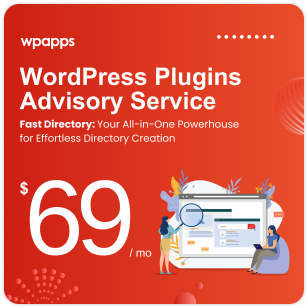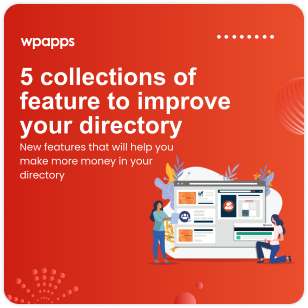wpapps Plus
How to Bulk Edit GD Category Top Descriptions
- Last updated on August 8, 2025
- wpapps
Easily export and import GeoDirectory category data in CSV format for quick bulk edits.
Streamlines updating top category descriptions and re-importing them without manual edits in the dashboard.
Streamlines updating top category descriptions and re-importing them without manual edits in the dashboard.
-
Pick up Plus to see more.
Share
Tweet
Share
Pin