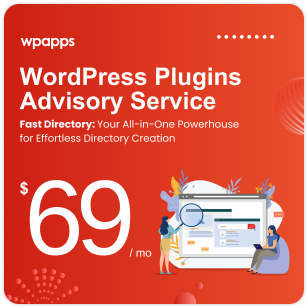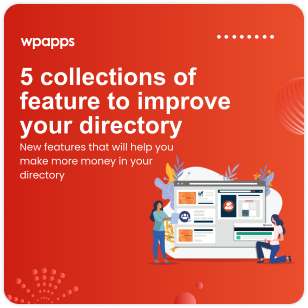wpapps Plus
How to Setup Rank Math for the GeoDirectory Details template
- Last updated on November 30, 2022
- wpapps
-
Pick up Plus to see more.
Share
Tweet
Share
Pin