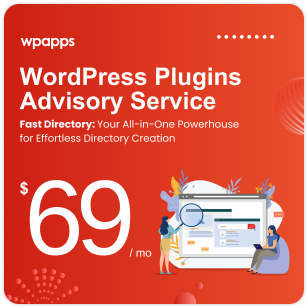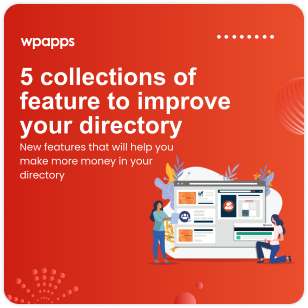You can disable a spam user account without having to delete it. With WP Cerber Security, you can do it with just a few clicks. Blocked users will not be able to log into the website.
If the blocked user is logged-in, they will be automatically logged out and redirected to the home page.You can block users on the user profile page (Edit User page), on the All Users page or on the user WP Cerber dashboard’s sessions tab.
You can also add messages that will be shown when the blocked user tries to log in on the user edit page.