Show listing count based on categories
- wpapps
- | Posted on October 9, 2025
Share Post
GeoDirectory Options – Setup Tutorials
1. Geo Directory Options
More point and click options for GeoDirectory. Show profile tabs by listing owner or non-listing owner. Users can choose any category they want to display.
-
This section introduces additional customization options in GeoDirectory.
-
You can display profile tabs depending on whether the user is a listing owner or not.
-
Users are also able to select any category they wish to display.
2. Required Plugin
Both plugins are required to use GeoDirectory Options correctly. Ensure that these plugins are installed and activated before proceeding with setup.
-
wpapps Press
-
wpapps GeoDirectory Options
3. Basic Setup
Show Listing Count Based on Categories allows you to count and display listings according to the selected category.
For example, if you want to display the number of listings from the Attraction category, you can use the provided shortcodes.
You can also choose whether to include child categories or not.
-
Displays the number of listings per selected category.
-
Can include or exclude child categories.
-
Shortcode-based and fully configurable.
4. Enable Show Listing Count Based on Categories
-
Go to wpapps → GD Options.
-
Enable Show Listing Count Based on Categories.
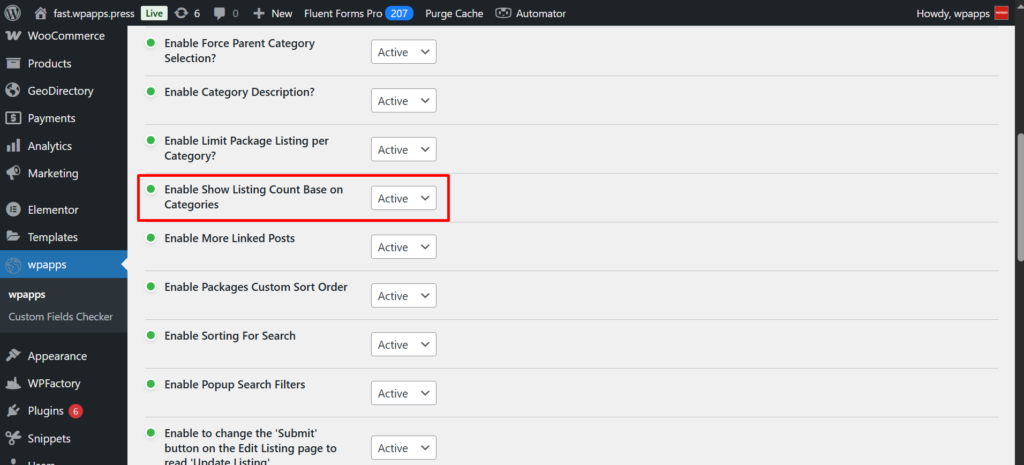
5. Widget
-
Add the shortcode shown in the image to use this feature as a widget.
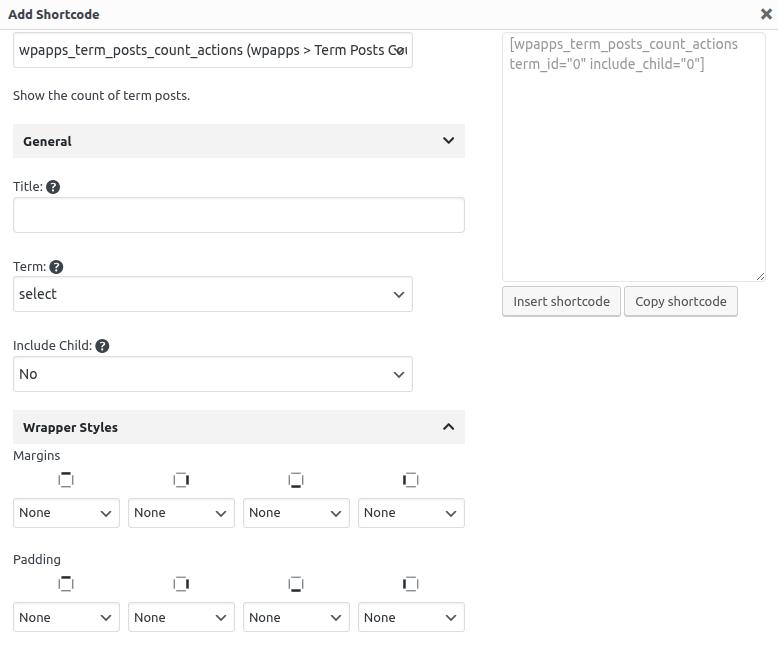
6. Admin Category Count View
-
You can view the category count for both parent and child categories directly from the admin panel.
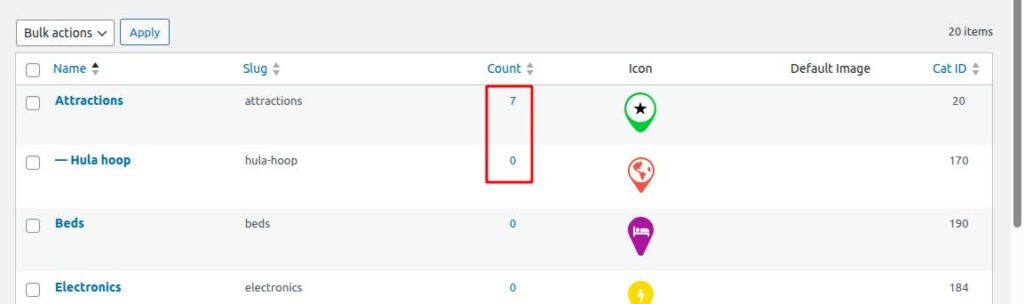
7. Widget Output
-
Displays the shortcode output of the widget when applied to your page editor.
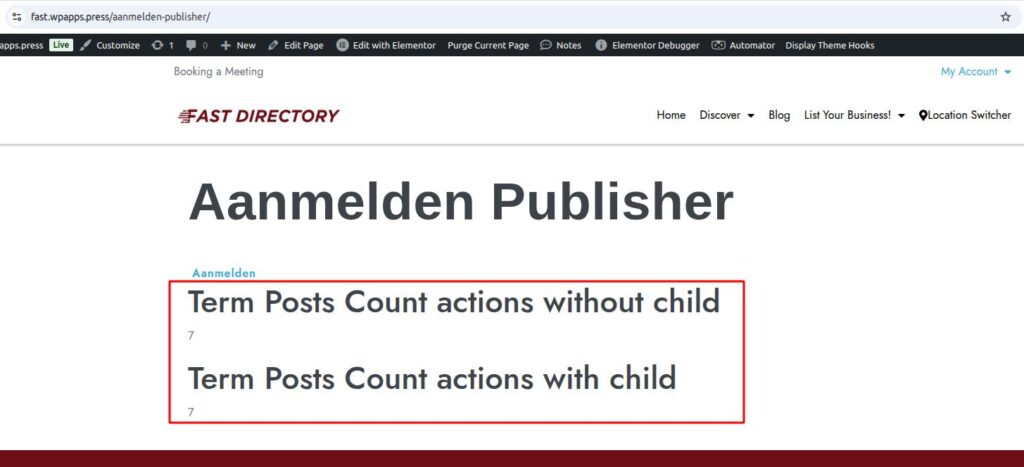
Summary :
The GeoDirectory Options – Show Listing Count Based on Categories feature lets you display the total number of listings within specific categories using shortcodes. You can choose to include or exclude child categories, giving flexible control over how counts are calculated.
With wpapps Press and wpapps GeoDirectory Options enabled, administrators can activate this option and use the provided shortcode inside widgets or page builders to show live category listing totals. The admin panel also displays category counts for both parent and child categories, making management easier.
This setup helps highlight popular categories, improves navigation, and provides dynamic listing statistics across your directory.
-
Pick up Directory Bundle to see more.



