Package Custom Sort Order
- wpapps
- | Posted on October 9, 2025
Share Post
GeoDirectory Options – Setup Tutorials
1. Geo Directory Options
More point and click options for GeoDirectory. Show profile tabs by listing owner or non-listing owner. Users can choose any category they want to display.
-
This section introduces additional customization options in GeoDirectory.
-
You can display profile tabs depending on whether the user is a listing owner or not.
-
Users are also able to select any category they wish to display.
2. Required Plugin
Both plugins are required to use GeoDirectory Options correctly. Ensure that these plugins are installed and activated before proceeding with setup.
-
wpapps Press
-
wpapps GeoDirectory Options
3. Basic Setup
Package Custom Sort Order allows listings to be displayed based on the package type.
For example, if you set premium package listings to display first, then in the GeoDirectory loop, all listings with premium packages will appear at the top. Once all premium listings are shown, listings from other packages will appear afterward.
This feature lets you determine which package should appear first.
4 Admin Screen
-
Navigate to wpapps → geodirectory → Enable Packages Custom Sort Order
-
Activate the toggle to Enable Packages Custom Sort Order
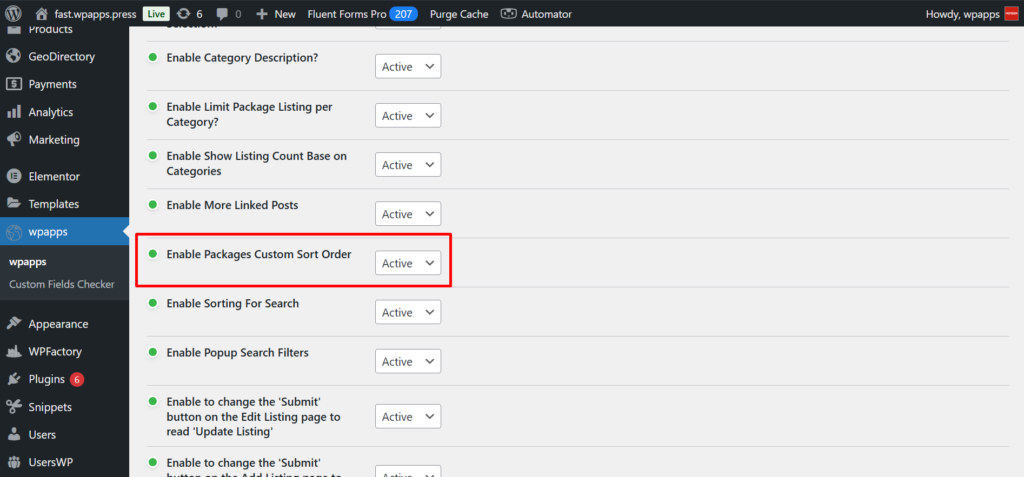
-
Go to wpapps → GeoDirectory → Custom Sort Order to access this section.
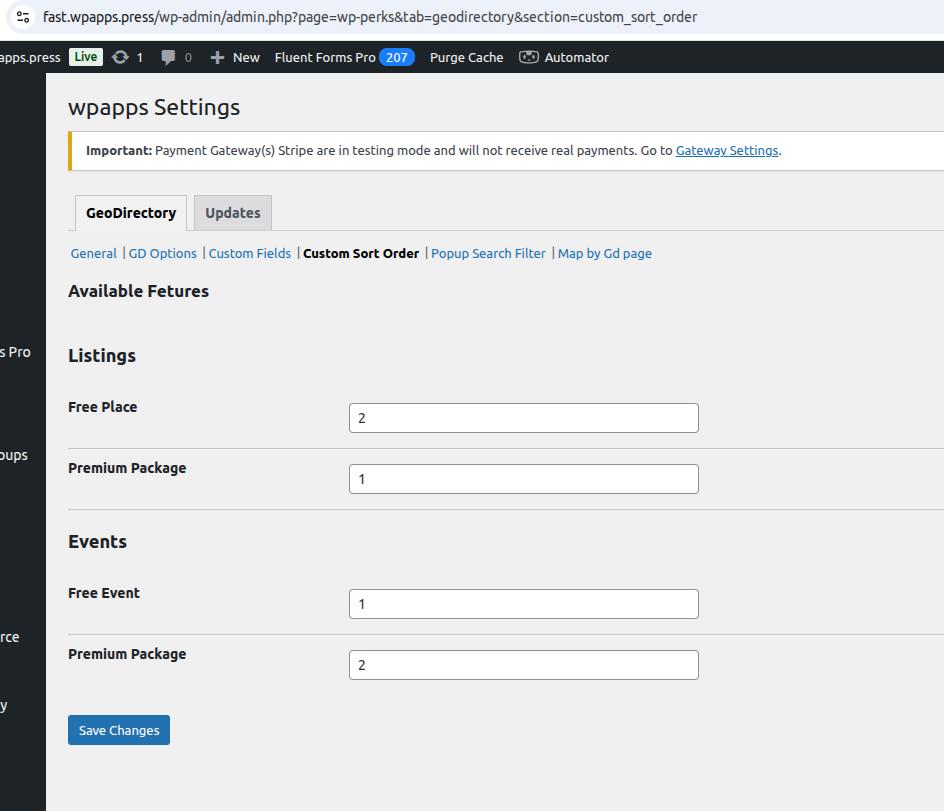
5.Custom Field
-
Open Custom Fields under CPT Settings, then add the field Package Custom Sort.
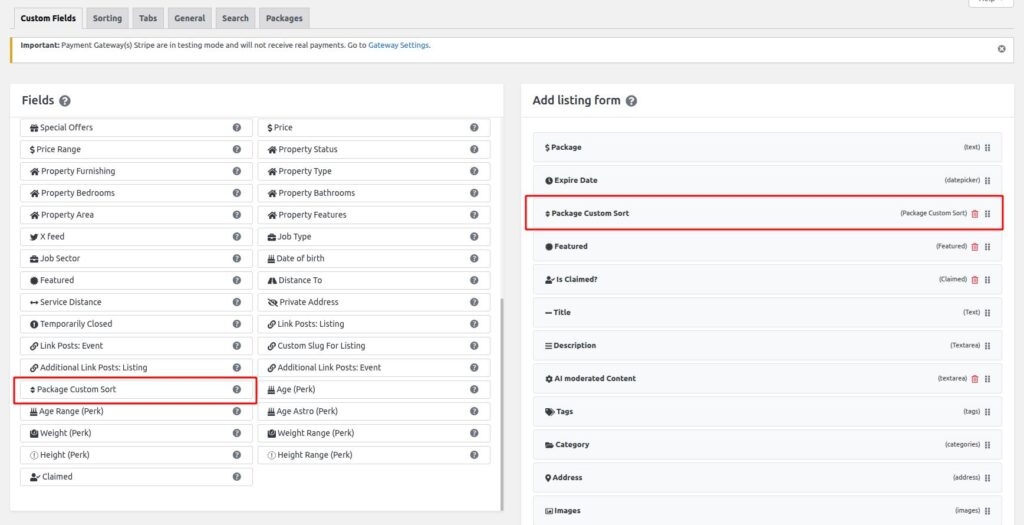
6. Add/Edit Listing
-
This displays the Package Custom Sort field on the Add/Edit Listing page.
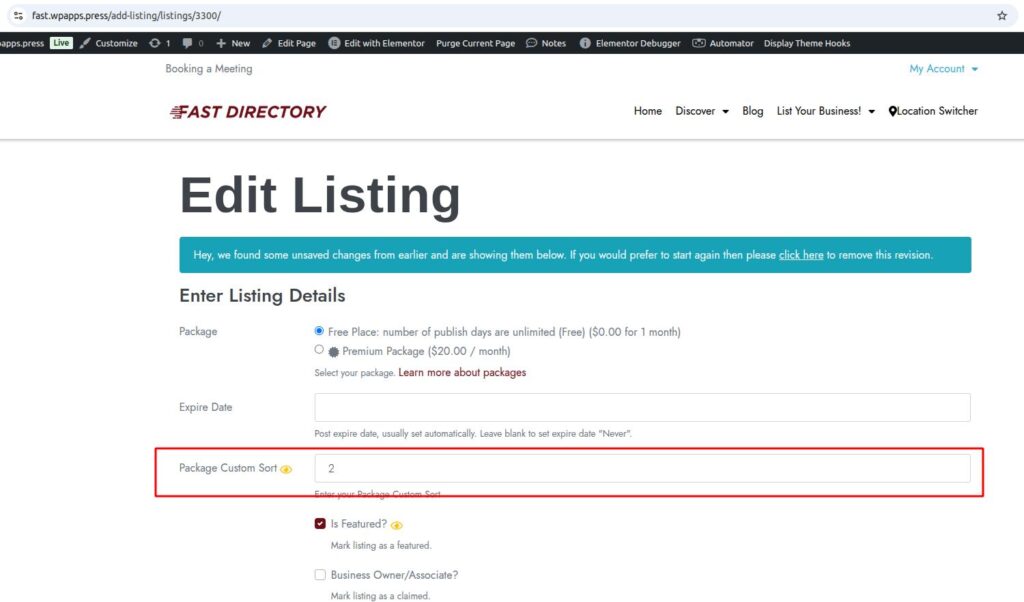
7. Packages Column
-
Shows the Package Custom Sort column, which is used for search and sorting within the packages list.
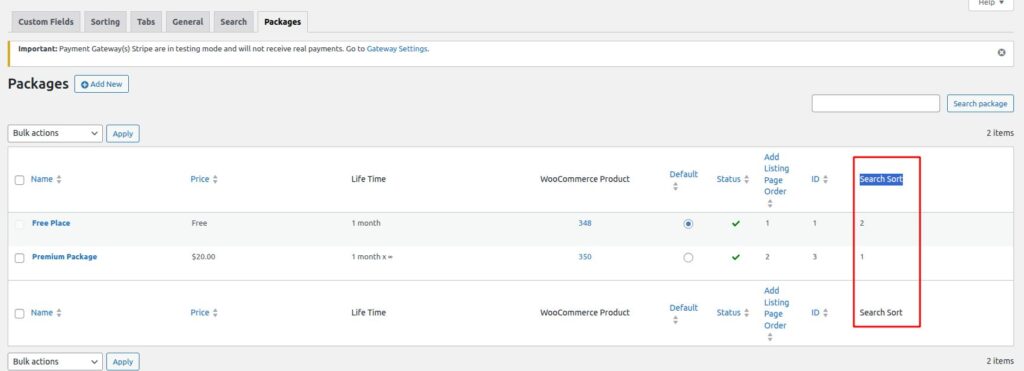
8.Sorting Settings
-
Go to the Sorting Tabs and add Package Custom Sort.
-
Configure it as shown in the example image.
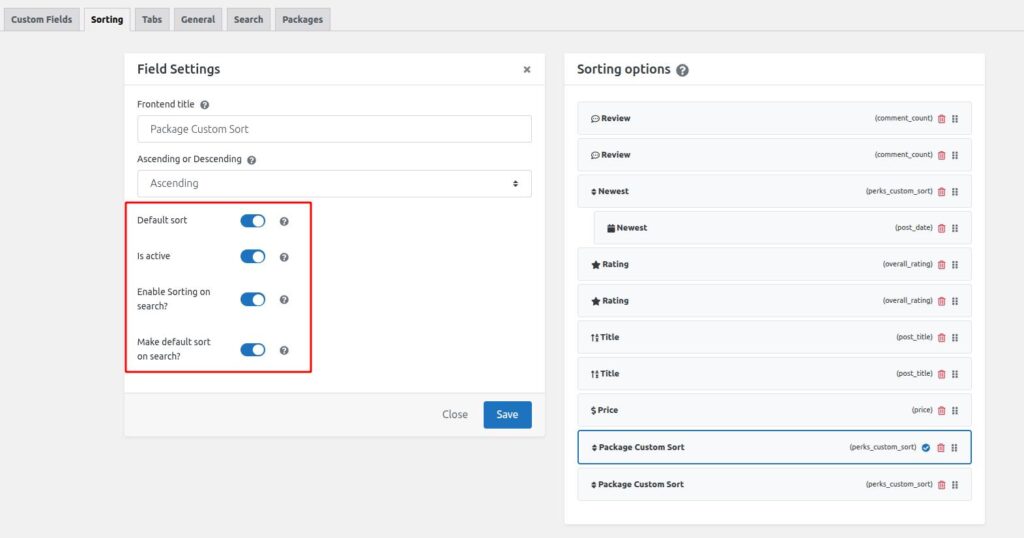
9.Listings Page
-
On the Listings Page, add the loop actions.
-
The Package Custom Sort option will now appear in the listings display.
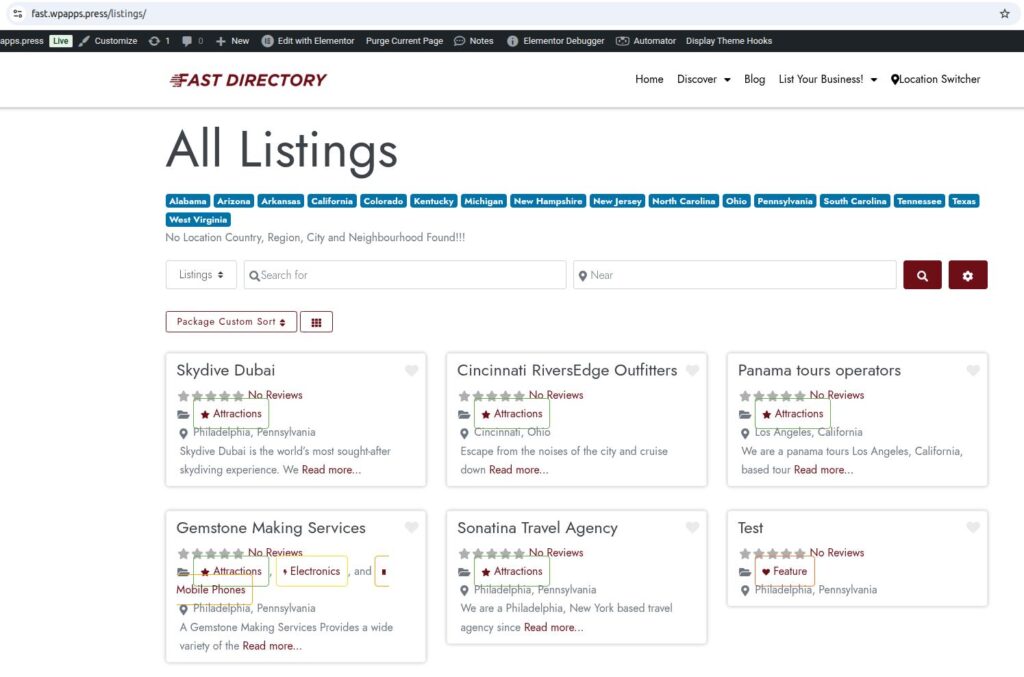
10. Search Page
-
Displays the sorting appearance for Package Custom Sort on the Search Page.
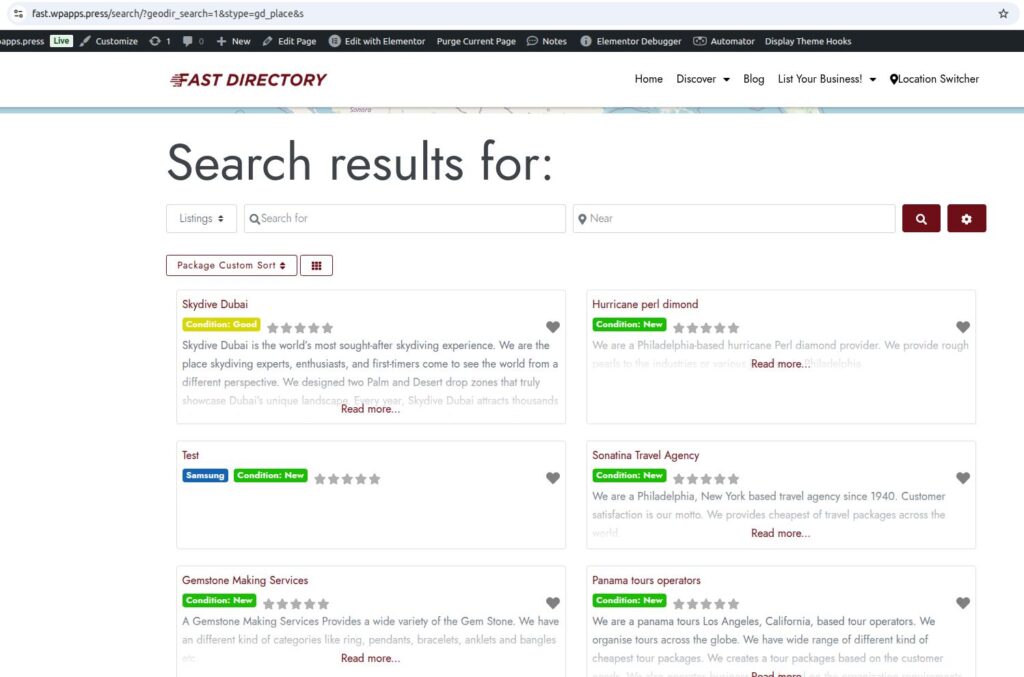
Summary :
The GeoDirectory Options – Package Custom Sort Order feature allows listings to be displayed based on their subscription package priority. This means higher-tier packages, such as Premium, can automatically appear before lower-tier listings in directory loops and search results.
With wpapps Press and wpapps GeoDirectory Options enabled, administrators can activate this setting and configure sorting through the Custom Sort Order section. A dedicated Package Custom Sort field is added to CPT Custom Fields and becomes available on Add/Edit Listing pages, as well as in sorting and package management screens.
Once configured in the Sorting Tabs and listing loop settings, this feature ensures package-based visibility control, improves monetization strategy, and gives premium listings better exposure across listing and search pages.
-
Pick up Directory Bundle to see more.





