Include Limit package listing per category
- wpapps
- | Posted on October 9, 2025
Share Post
GeoDirectory Options – Setup Tutorials
1. Geo Directory Options
More point and click options for GeoDirectory. Show profile tabs by listing owner or non-listing owner. Users can choose any category they want to display.
-
This section introduces additional customization options in GeoDirectory.
-
You can display profile tabs depending on whether the user is a listing owner or not.
-
Users are also able to select any category they wish to display.
2. Required Plugin
Both plugins are required to use GeoDirectory Options correctly. Ensure that these plugins are installed and activated before proceeding with setup.
-
wpapps Press
-
wpapps GeoDirectory Options
3. Basic Setup
Include Limit Package Listing per Category — this feature allows each category to have a limit on the number of listings for each package.
For example, on your site, you have two packages: Free and Pro.
You want the Pro package to allow only 2 listings in the Attraction category, and the Free package to allow only 1 listing in the same category.
This can be achieved by enabling Include Limit Package Listing per Category in the GD Options.
- Sets a limit of listings per category based on the subscription package.
- Example: Pro package may allow 2 listings in the Attraction category, Free package only *1 listing.
4. Enable Limit Package Listing per Category
- Go to wpapps → GD Options.
- Enable Limit Package Listing per Category.
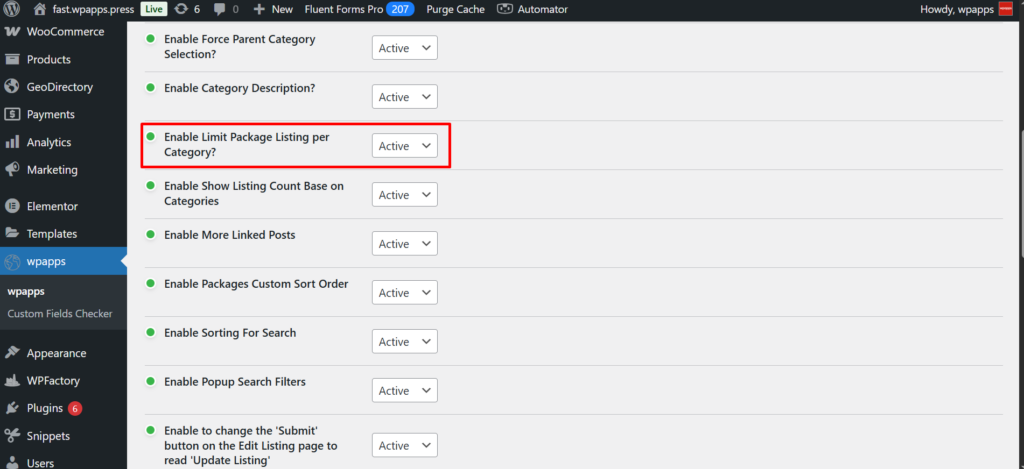
5. Custom Fields under Add/Edit Category Page
- Go to the Category section under your CPT.
- Open a category and enable the checkbox “Show GD Packages Options.”
- Custom fields will then be added under the Add/Edit Category page, and their values are stored within each specific category.
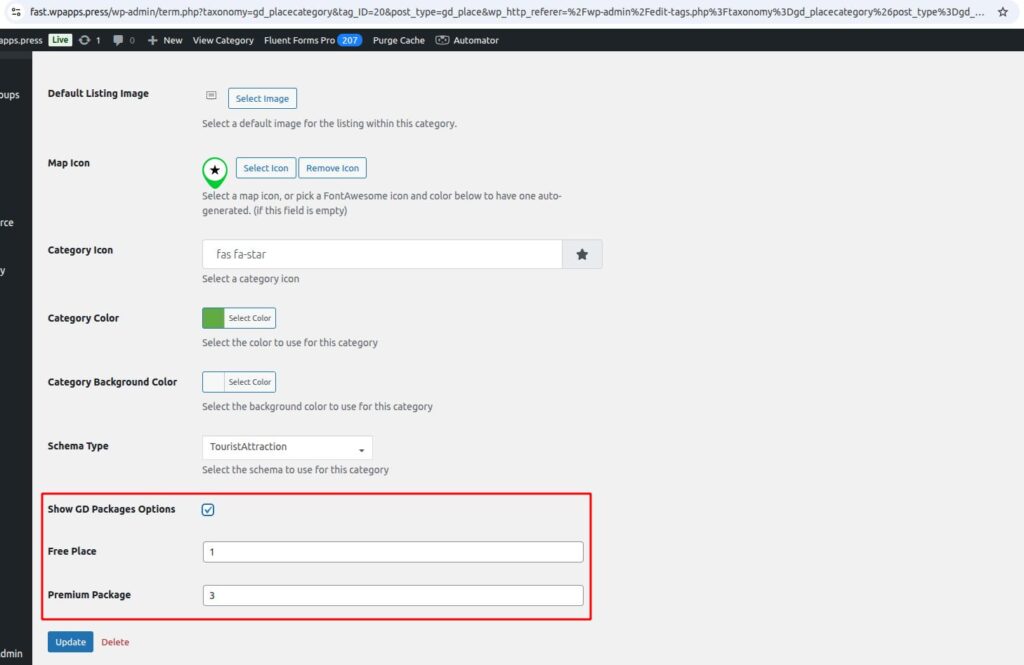
6. Add/Edit Listing – Disabled Category Beyond Limit
- After selecting a package, if the package still has an available limit to add or edit listings under a specific category, that category option will be available for selection.
- If the limit has been reached, the category option will be disabled for further listings.
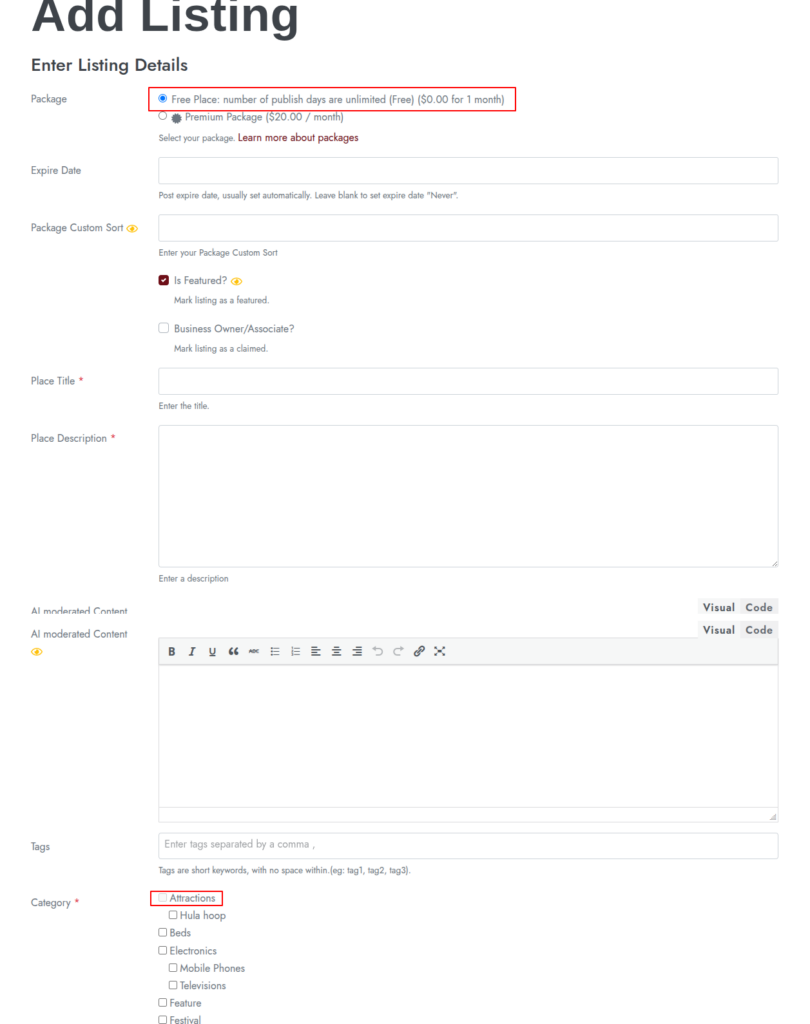
Summary :
The GeoDirectory Options – Limit Package Listing per Category feature lets you control how many listings each subscription package can publish within specific categories. This allows different limits for different packages—for example, a Pro package may allow multiple listings in a category, while a Free package may allow only one.
With wpapps Press and wpapps GeoDirectory Options enabled, administrators can activate this setting and configure limits directly inside each category under CPT settings. Category-level package options are stored individually, giving precise control over listing distribution.
Once set, categories that reach their package limit become unavailable during Add or Edit Listing, preventing users from exceeding their allowed quota. This setup helps manage directory balance, encourages package upgrades, and keeps category listings organized and controlled.
-
Pick up Directory Bundle to see more.





