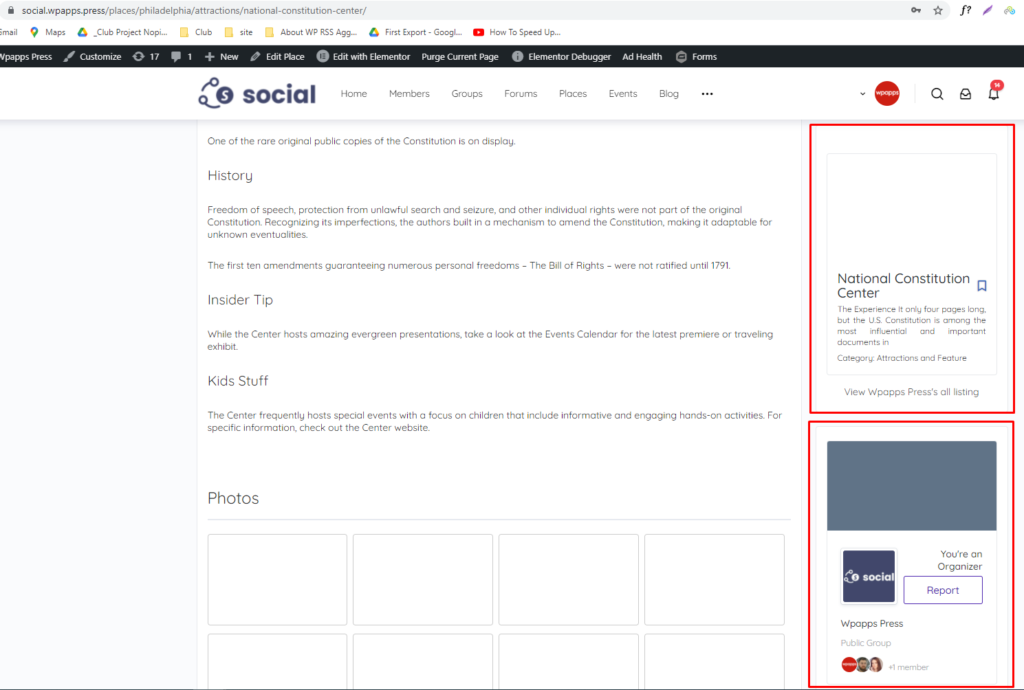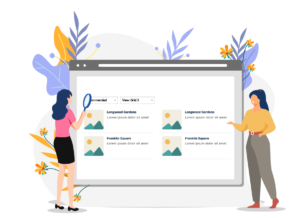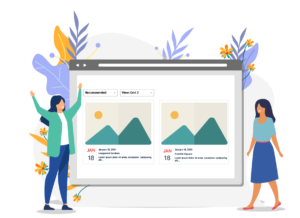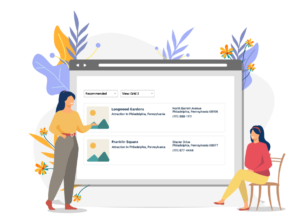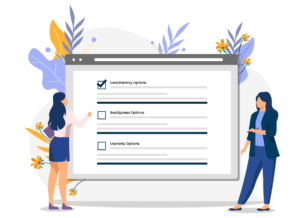Features
- Author Private Messages
- Custom User Profile Tabs
- Custom Profile Page
- Groups Link Post
Setup Tutorials
Author Private Messages
You can still use Send Enquiry as a form, but, this is a great way to keep the action on your site. Your site’s visitor can send a BuddyPress message to The Listing Owner directly on GD Detail Page listing. Once set up on the GD Details template, logged-in users can see a new form. The new Private Message form has a required field for the message they will send and a send button.
Use this with GD Dynamic Content to add value to your paid listings.
– Required Plugin
- wpapps Press
- wpapps Buddy Press Options
– Basic Setup
Author Private Messages: Send a message to The Listing Owner directly on listing. Or Send a connection request to the Listing Owner before the user can send a message directly on the listing page (according to connections setting).
- Install all plugins required
- Add the shortcode [perk-pm] on the page or on the widget
- Then, the image below is on the login version if connections uncheck
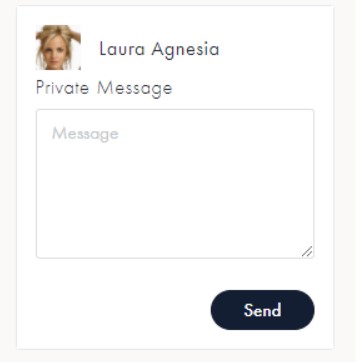
Custom User Profile Tabs
Create the BuddyPress user profile tab. Add as many profile tabs/sub-tabs as you wish.
Custom Profile Page
Override default BuddyPress Profile page templates
Widgets Included :
- profile
- timeline (activity)
- friends
- groups
- Notifications
Groups Link Post
- Install wpapps Press
- Install wpapps BuddyPress Options
- Turn on-off in the setting to enable GD Link Post to BuddyPress Feature (Groups)
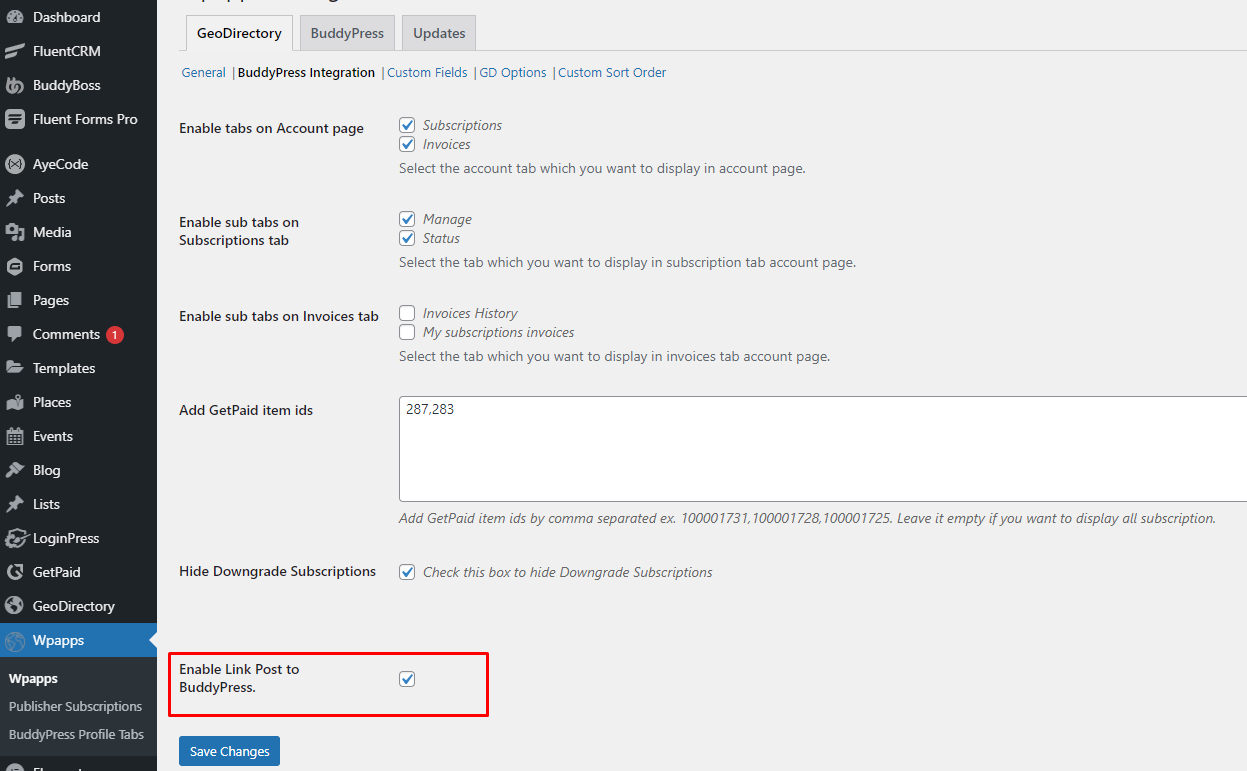
- When enabling the GD link post Buddy field will appear in the custom fields setting and will be added to the CPT
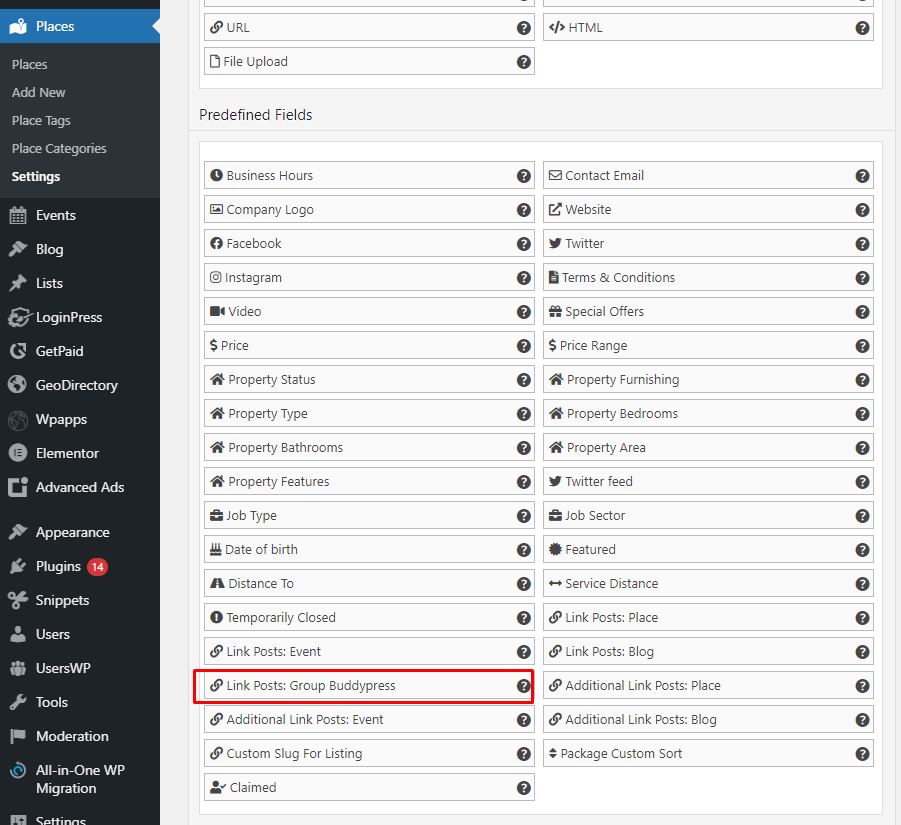
- Link post field, add a link to buddy press group (buddy boss & buddy press)
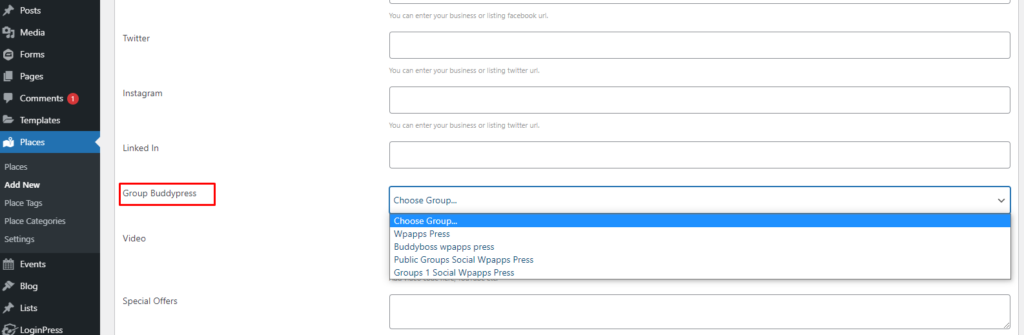
- Users have a group, users have listings, users have regular events
- All events should show in order on the group page. (listings tab)
- Events updates should show on the group activity page. Add new GD Link Post Field to connect GD Listing with BuddyPress Group. Linked GD listings will show automatically on the BuddyPress Group Detail Page.