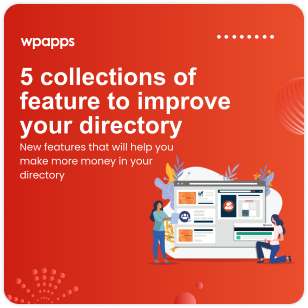- Last updated on January 27, 2026
- wpapps

Fluent Forms integration in wpapps GeoDirectory Options allows users to submit, claim, contact, and edit listings directly from the frontend using customizable forms.
It streamlines listing management by connecting form submissions with GeoDirectory data and automated email notifications.
It streamlines listing management by connecting form submissions with GeoDirectory data and automated email notifications.
[field link text="Read More >>"]