Enable and Configure Display Expired Listings on GD Listing Widget?
- wpapps
- | Posted on November 27, 2025
Share Post
GeoDirectory Options – Setup Tutorials
1. Geo Directory Options
More point and click options for GeoDirectory. Show profile tabs by listing owner or non-listing owner. Users can choose any category they want to display.
-
This section introduces additional customization options in GeoDirectory.
-
You can display profile tabs depending on whether the user is a listing owner or not.
-
Users are also able to select any category they wish to display.
2. Required Plugin
Both plugins are required to use GeoDirectory Options correctly. Ensure that these plugins are installed and activated before proceeding with setup.
-
wpapps Press
-
wpapps GeoDirectory Options
3. Basic Setup
The Elementor ID Template feature allows you to display custom Elementor layouts for individual listings without editing the main template directly.
Instead of hardcoding templates or duplicating designs, you can assign an Elementor ID to each listing via the Add Listing Form.
This makes it easier to manage unique listing designs, as the content is dynamically pulled using the GD Post Meta widget.
Users visiting your listing page will see the Elementor template you assigned, providing a consistent yet flexible display for different types of listings.
By using this approach, you maintain both ease of management and visual customization, letting each listing have its own Elementor-powered layout without cluttering your site’s backend or frontend.
4. Enable Display Expired Listings on GD Listing Widget?
- Go to wpapps → GeoDirectory → Enable Display Expired Listings on GD Listing Widget? and turn it on.
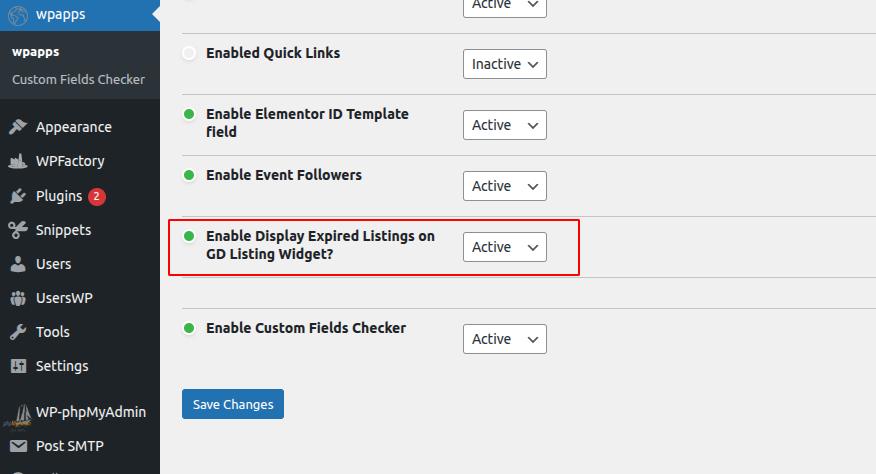
5. After Enable Display Expired Listings on GD Listing Widget?
-
After enabling this option, you will see an “Expired” notification on any listings that have passed their expiration date in the Post Type → Listings admin area.
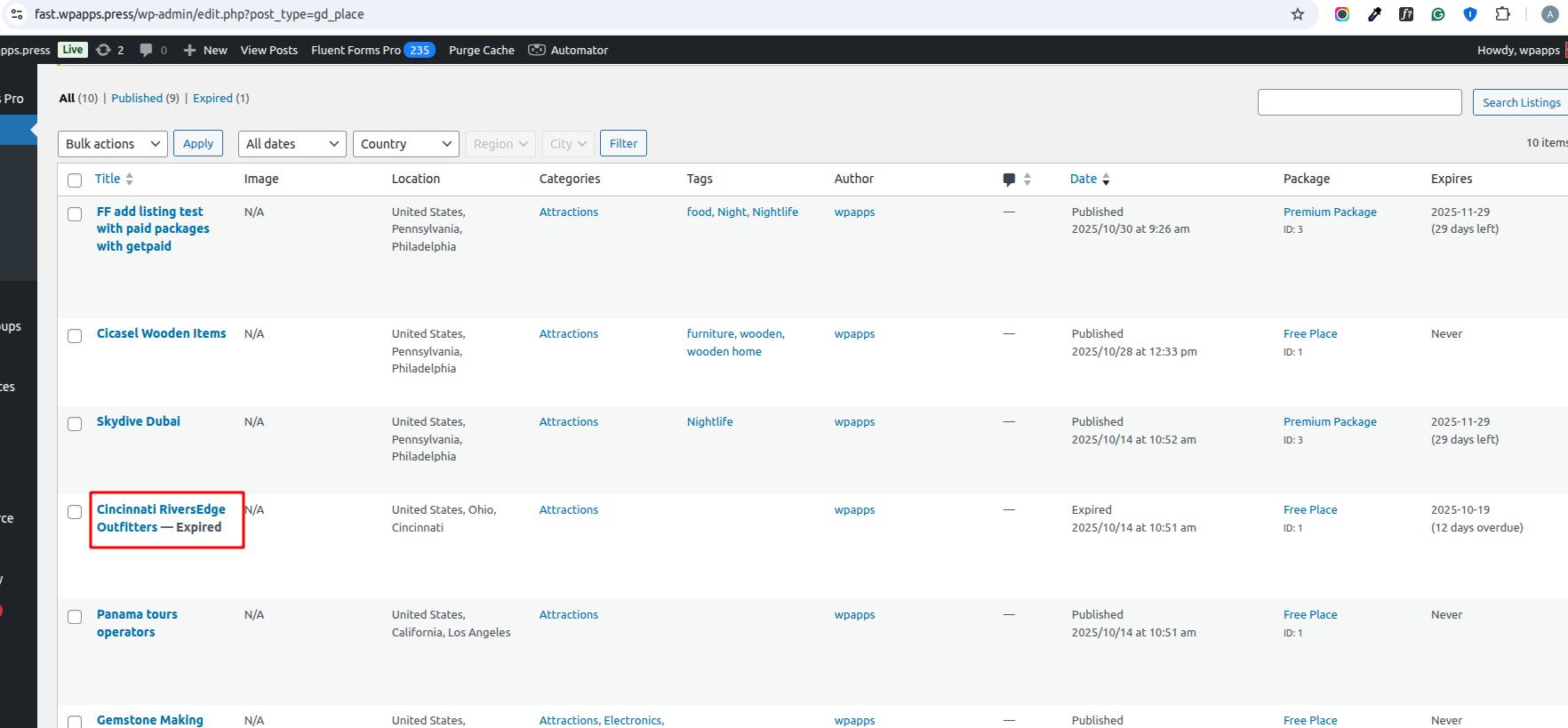
6. If you are adding a GD Listing widget inside the editor (Elementor or Block Editor)
- Turning this on will allow the widget to show both active and expired listings.
- You must also enable the setting: “Display Expired Listings on GD Listing Widget.
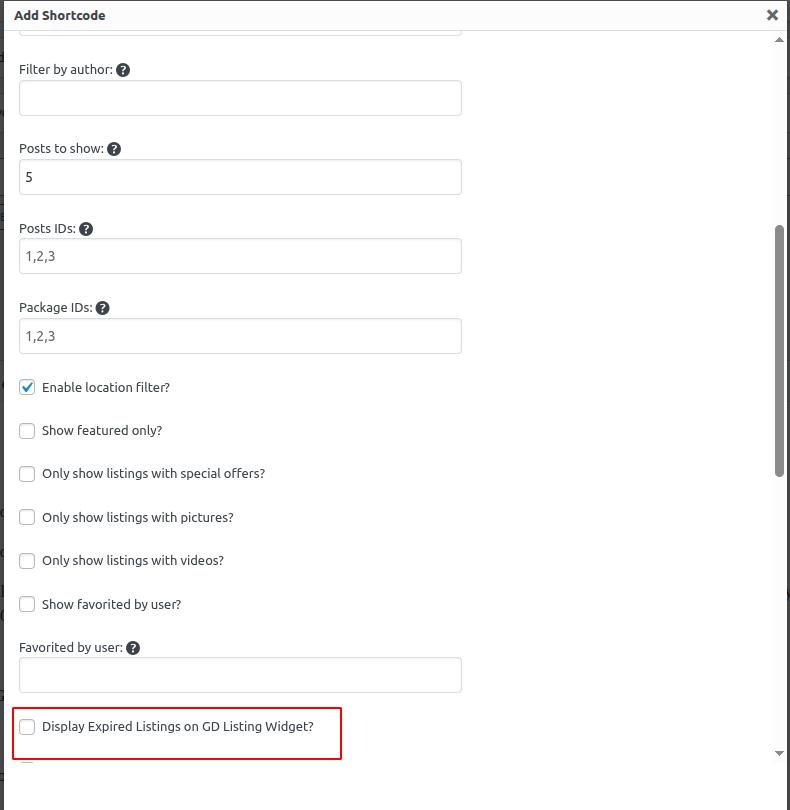
7.After enabling Display Expired Listings on GD Listing Widget
- Expired listings will clearly show an Expired badge/notice.
- You will be able to identify which listings are expired and which are active.
- The GD Listing widget will display expired listings according to your configuration.
- You can compare the difference between expired and non-expired listings as shown in the example images.
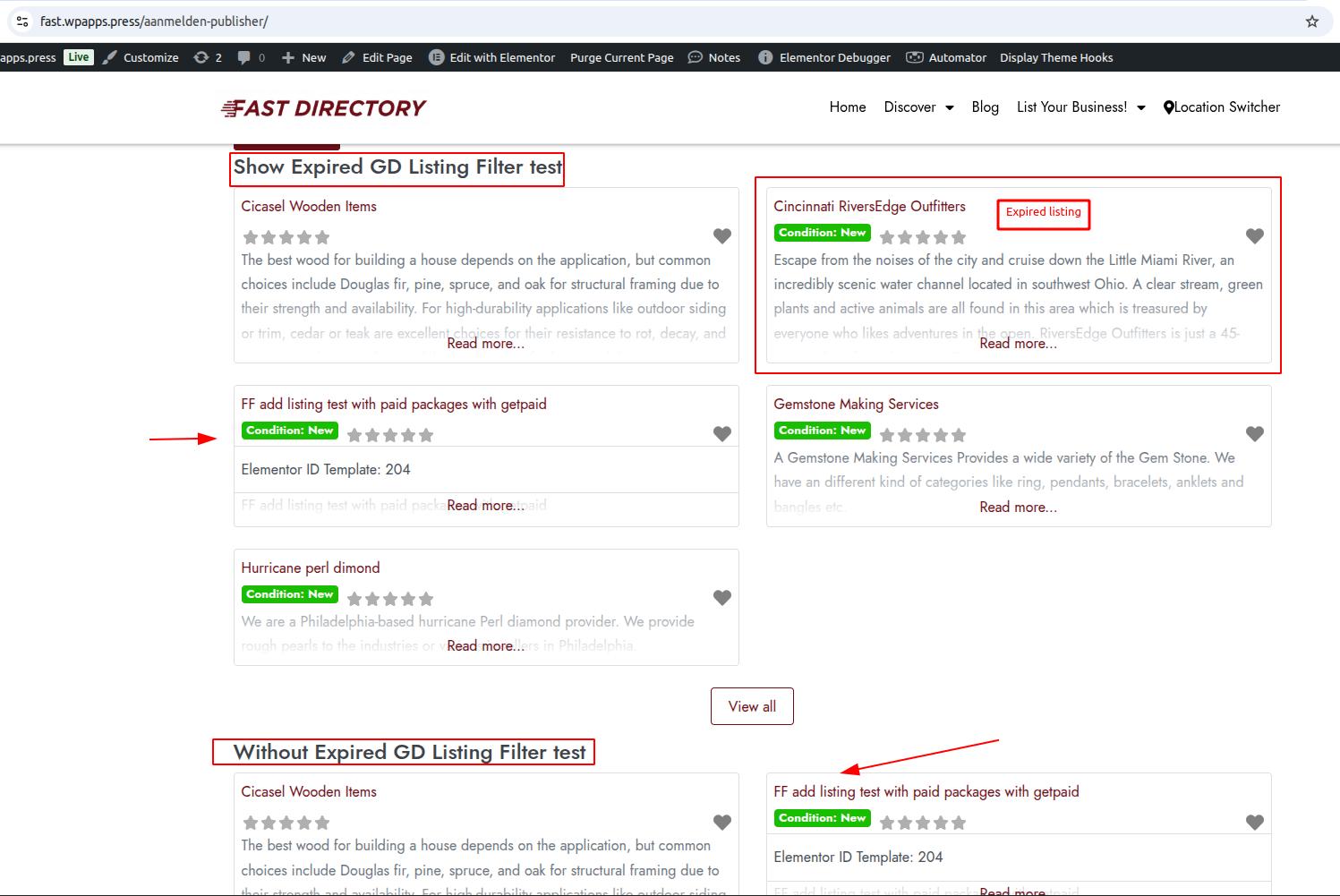
-
Pick up Directory Bundle to see more.


