Enable TextArea Links Open in a New Tab
- wpapps
- | Posted on October 21, 2025
Share Post
GeoDirectory Options – Setup Tutorials
1. Geo Directory Options
More point and click options for GeoDirectory. Show profile tabs by listing owner or non-listing owner. Users can choose any category they want to display.
-
This section introduces additional customization options in GeoDirectory.
-
You can display profile tabs depending on whether the user is a listing owner or not.
-
Users are also able to select any category they wish to display.
2. Required Plugin
Both plugins are required to use GeoDirectory Options correctly. Ensure that these plugins are installed and activated before proceeding with setup.
-
wpapps Press
-
wpapps GeoDirectory Options
3. Basic Setup
This option allows links within text areas to automatically open in a new browser tab.
4.Enable TextArea Links Open in a New Tab?
To enable the advanced fieldset feature:
-
Go to your WordPress dashboard.
-
Navigate to wpapps → geodirectory → Enable TextArea Links Open in a New Tab?
-
Activate the toggle to Enable TextArea Links Open in a New Tab?.
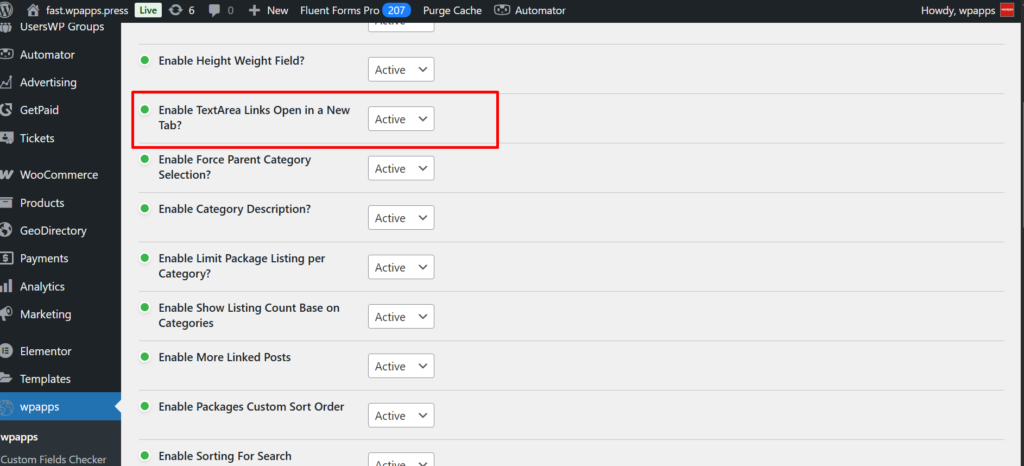
5. Add/Edit Listing
Once this setting is enabled, the subfields will appear under the GD Option tab.
- These subfields are stored in the database.
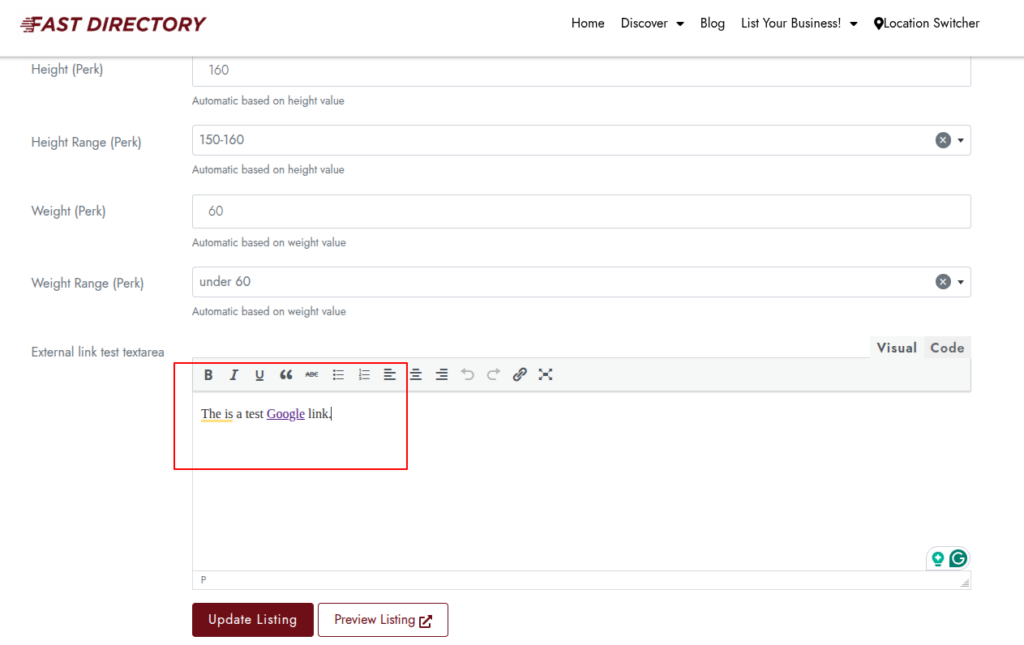
- The
target="_blank"attribute will be automatically applied to anchor (<a>) tags based on the subfield settings in:- Post_content field
- Textarea fields (other than post_content)
- URL fields
-
Pick up Directory Bundle to see more.

