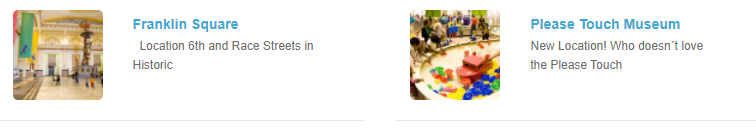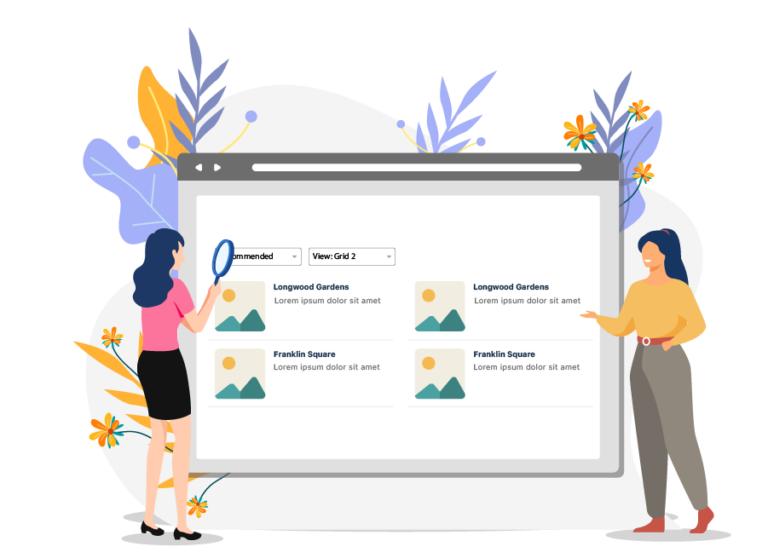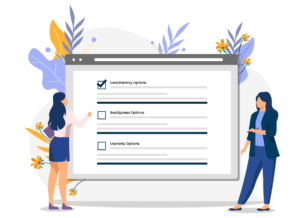Featured
– Social Places Default Layout
– Social Events Layout
– Social Classified Layout
– Social Property Layout
– Social Date Layout
– Social Category Layout
Setup Tutorial
Social kit addon of Card Templates plugin
To use this addon you must have a Card Templates core plugin. You can check it here!
Required Plugin
- Wpapps press
- Wpapps GD Card Templates
- Wpapps GD Card Templates – Social Kit
Basic Setup
- Install all plugins required
- Card Template settings will appear in Shortcodes, Widgets, and Blocks for GD Loop, GD Listing, GD Linked Post, GD Best Of, and GD Recently Viewed
- On the Dashboard a Card Template menu will appear, you can see the Card Layout for each Kit
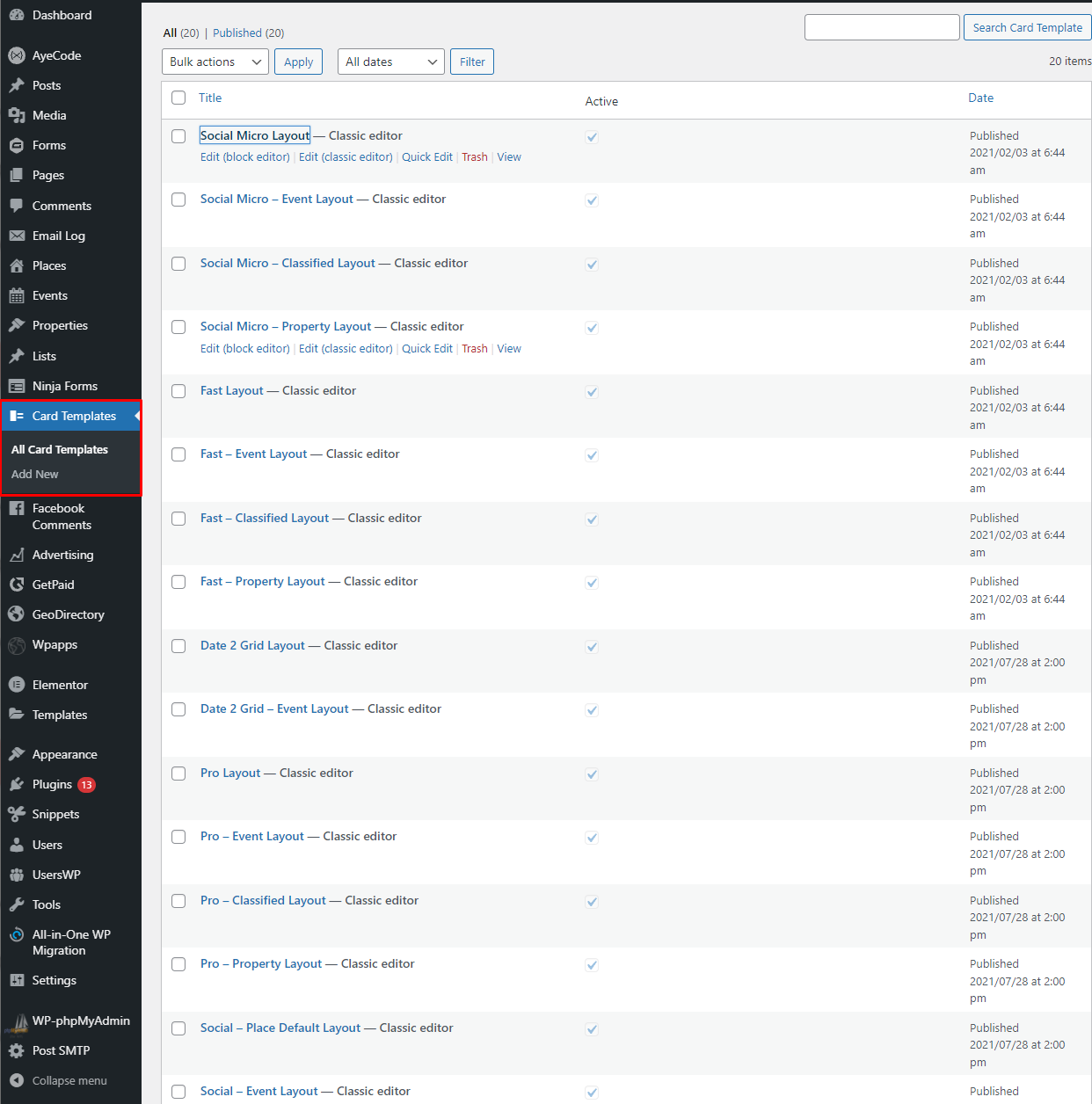
- You can customize Card Layout by Dashboard -> Card Templates -> Add New
- After you customize the Card layout to what you want, you can assign a Template Type to the kit you want
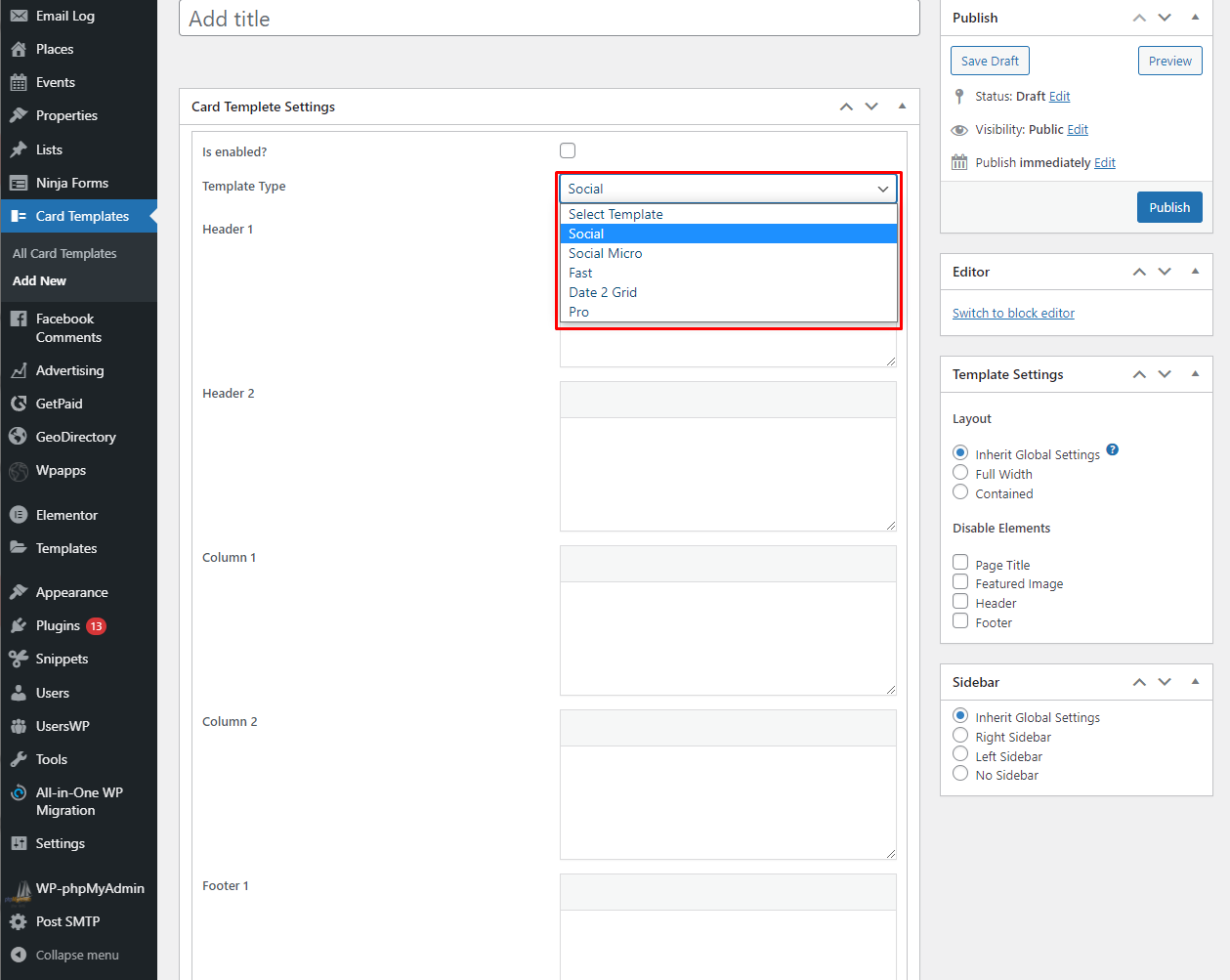
- In Settings select the Social Skin you want to use
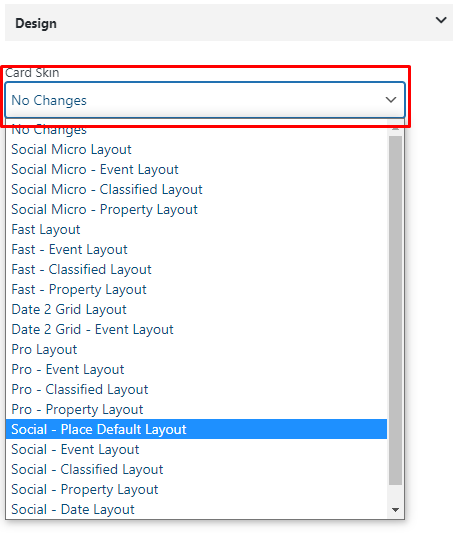
- Automatically, the archive items will change according to the Skin Card Template you selected, and the result will be like this