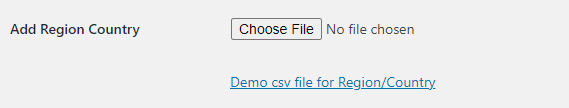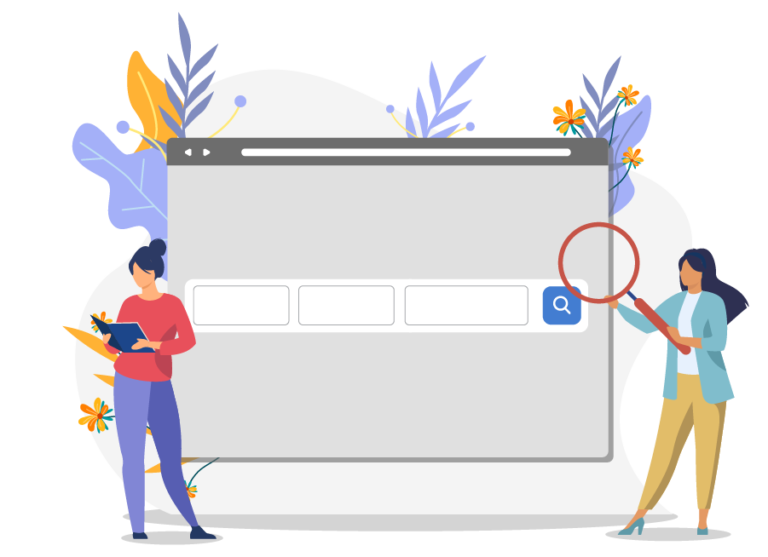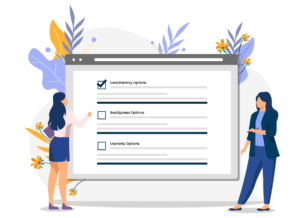Features
– Single Dropdown on the Search Bar (City)
– Double Dropdown on the Search Bar (Region & City)
Setup Tutorials
wpapps Location Search – Single Dropdown on the Search Bar
Users can upload CSV for Single Select (City), later in the search bar will appear to select all cities that the user input in the CSV. Users can search for listings according to the city.
Required Plugin
- Geodirectory
- Geodirectory Location Manager
- wpapps press
- wpapps Geodirectory Location Manager
Basic Setup
- Install Required Plugins
- Go to Dashboard – wpapps – Location Search – General – Enable Location Search
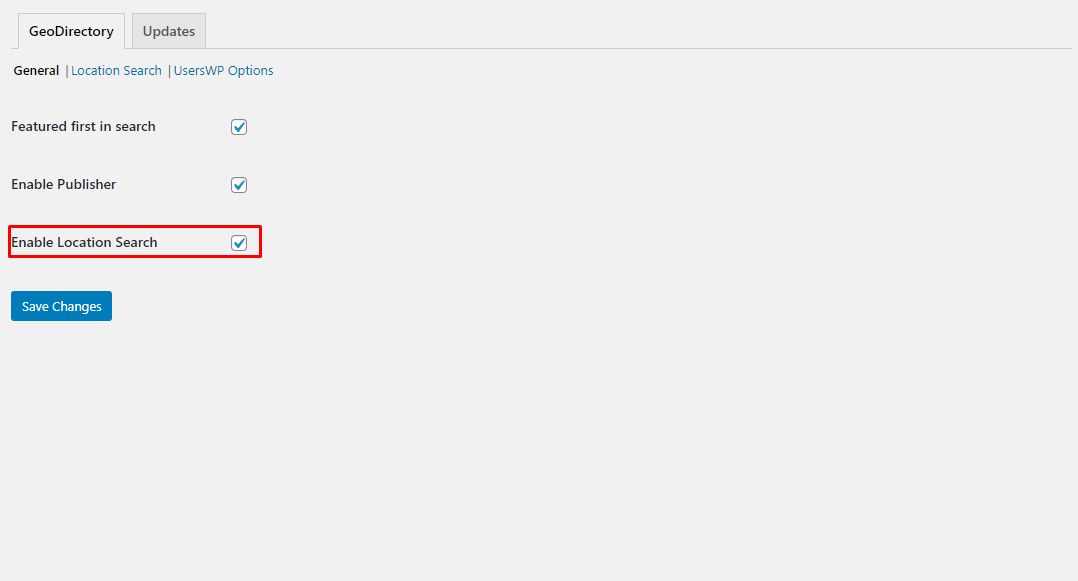
- Go to Location Search – Select an option as below
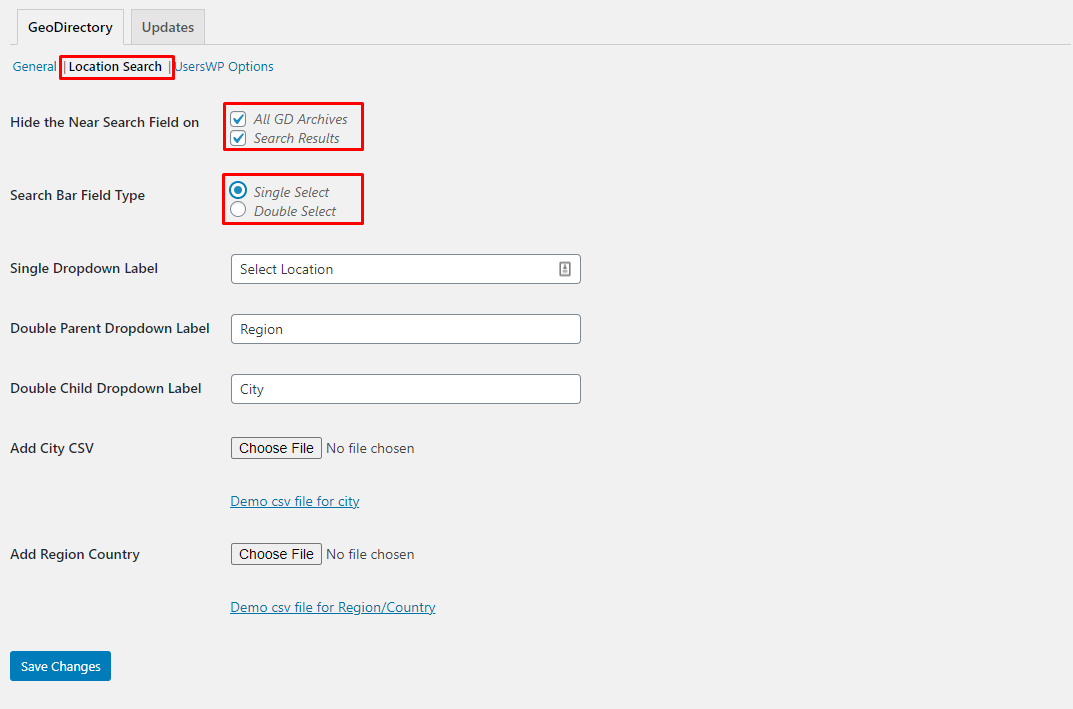
- You can download the CSV template for Single Dropdown here
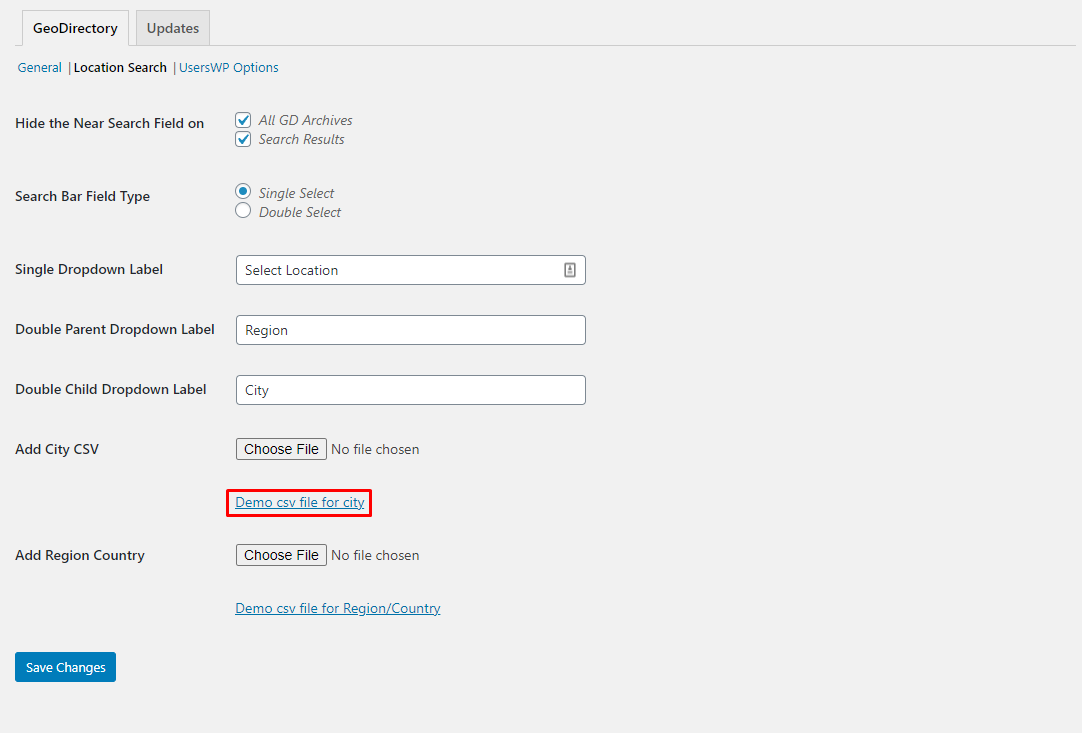
- Customize the location you want to enter with the template you have downloaded in the Location Search settings. CSV format must include Region, City, and Region, City.
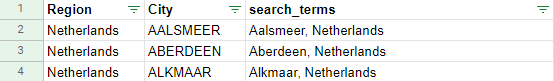
- Enter your location data on Add City CSV
![]()
wpapps Location Search – Double Dropdown on the Search Bar
Users can upload CSV for Double Select (City and Region), later in the search bar will appear to select all Cities and region that user input in CSV, The user can search by region and if he wants more specifications, the user can select the city when he has selected the Region.
Required Plugin
- Geodirectory
- Geodirectory Location Manager
- wpapps press
- wpapps Geodirectory Location Manager
Basic Setup
- Install Required Plugins
- Go to Dashboard – wpapps – Location Search – General – Enable Location Search
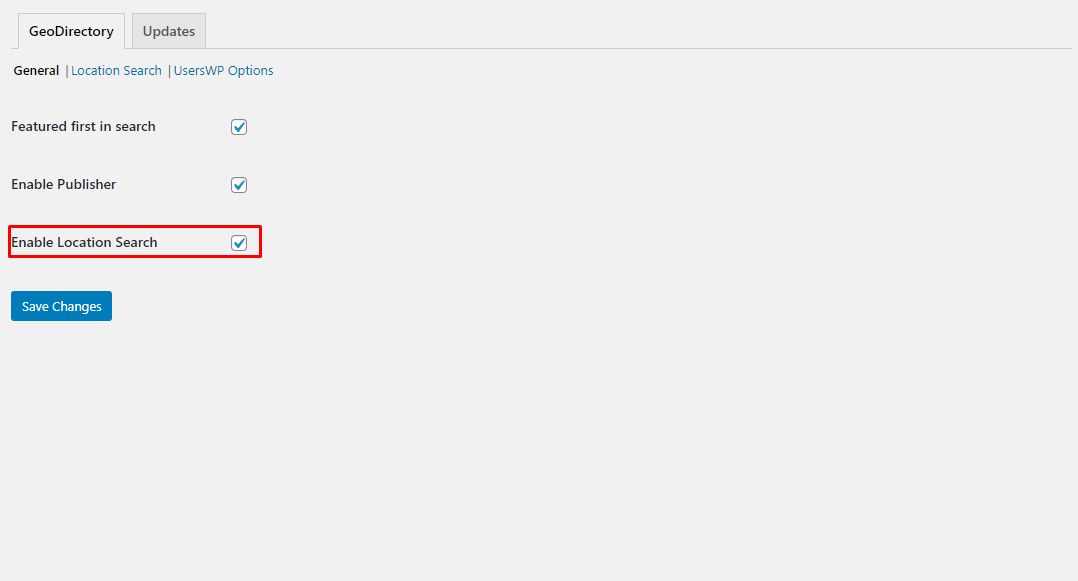
- Go to Location Search select an option as below
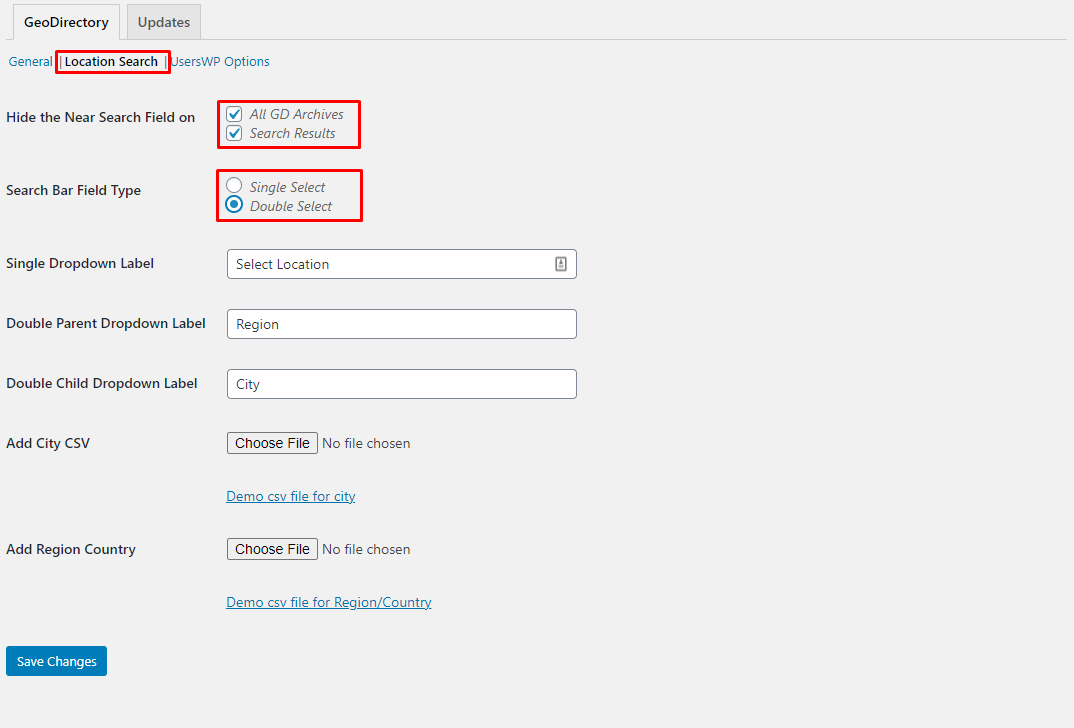
- Customize the location you want to enter with the template you have downloaded in the Location Search settings. CSV format must include Region, City, and Region,City.
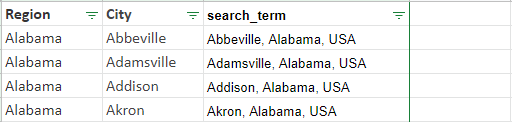
- Enter your location data on Add Region Country