Did you know? The recent UsersWP update contained a breaking change — here’s what you need to check to see if your site is impacted.
- wpapps
- | Posted on August 27, 2025
Share Post
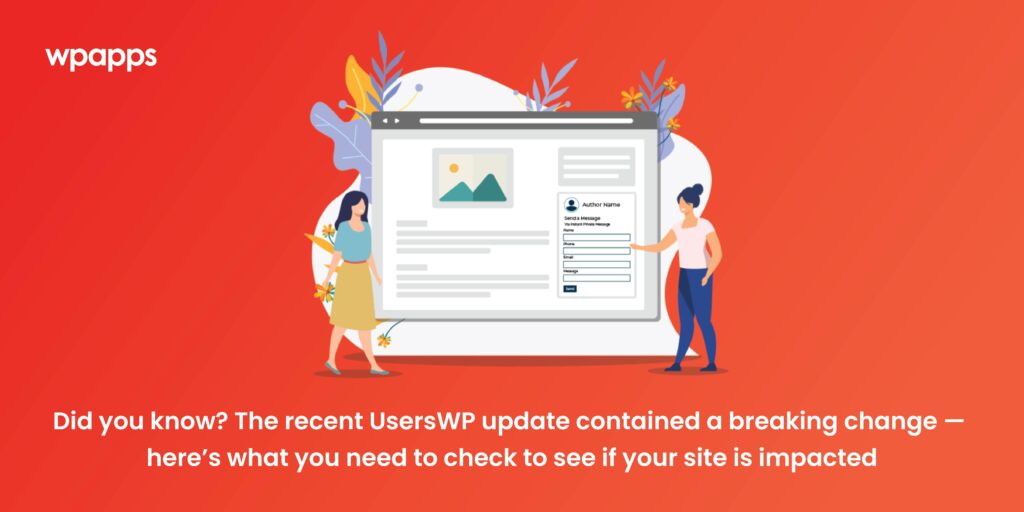
Important Change in UsersWP Update: What You Need to Check on Your Site
The latest update to the UsersWP plugin introduced a significant change that may affect your website, especially if you use it with GeoDirectory. In this article, we’ll explain what changed, the impact, and the steps you need to take to ensure your site continues to function smoothly.
What Changed in the UsersWP Update?
Previously, UsersWP used a customized version of the Archive item tailored for its needs. However, in the recent update, UsersWP switched to using the default GD Archive item from GeoDirectory. As a result, GD Author Actions (such as the “Edit” button for managing listings) no longer appear automatically on user profile pages.
The Impact: Many site members can no longer see the “Edit” button on their profile pages, meaning they cannot easily update their listings, which may have been possible before.
How This Affects Your Site
If your site relies on GD Author Actions to allow users to manage their listings directly from their profile pages, this change could disrupt the user experience. Without the “Edit” button, users may be confused or unable to update their listings, potentially reducing engagement on your site.
How to Check If Your Site Is Affected
To determine whether your site is impacted by this update, follow these steps:
-
Check User Profile Pages
Log in as a regular user (not an admin) and visit their profile page. Verify if the “Edit” button for GeoDirectory listings is still present. If the button is missing, your site is likely affected.Listing profile without Edit button (bug case) :
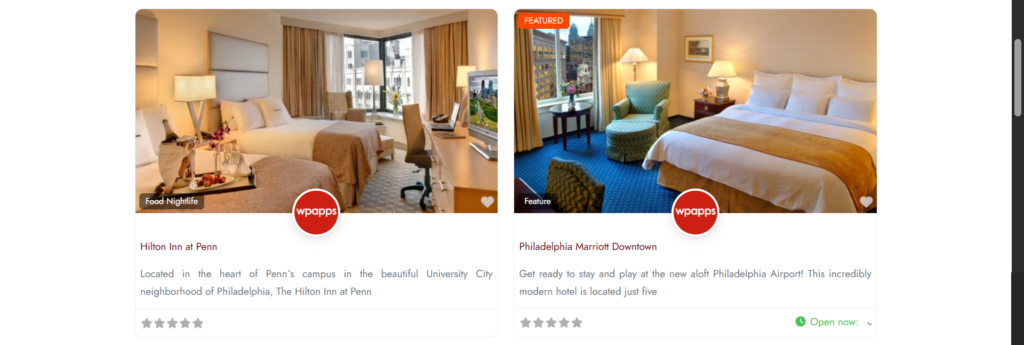
Listing profile with Edit button visible :
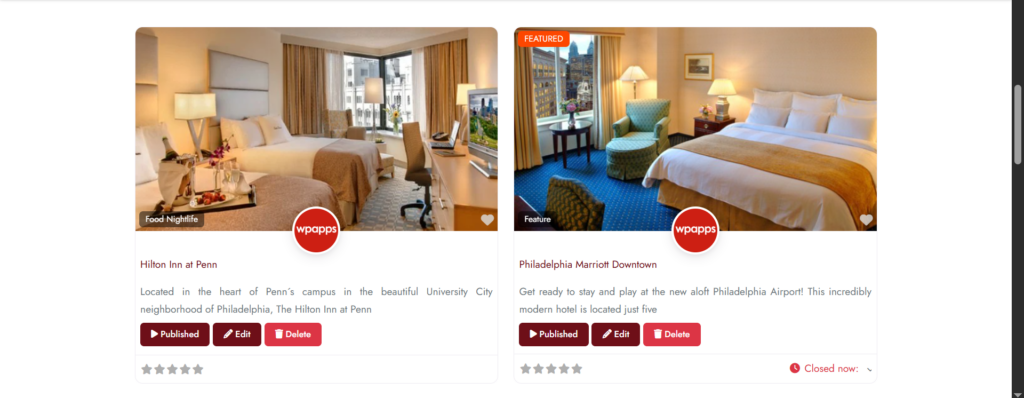
-
Review UsersWP Settings
Go to the UsersWP settings in your WordPress dashboard (UsersWP > Profile > Tabs). Ensure that the tab displaying GeoDirectory listings (e.g., the “Listings” tab) is still active and properly configured.
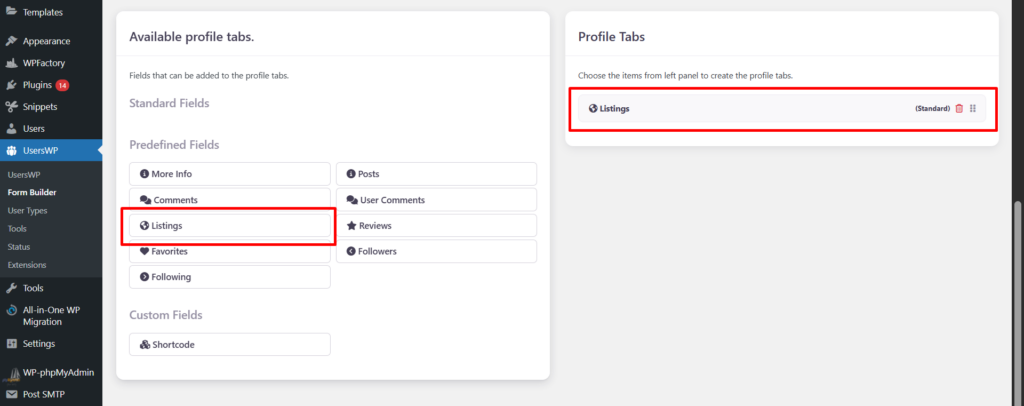
-
Verify Plugin Versions
Ensure you’re using the latest versions of UsersWP and GeoDirectory. Navigate to Plugins > Installed Plugins in your WordPress dashboard to check the plugin versions. You can also review the changelog on the official UsersWP or GeoDirectory websites for update details.
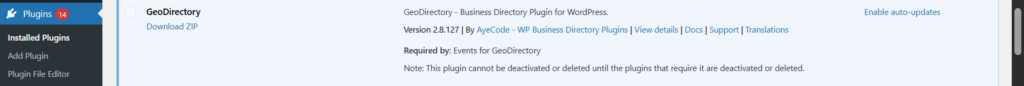
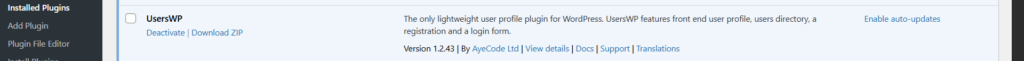
Solutions to Fix the Issue
If you find that the “Edit” button is missing or GD Author Actions are not functioning, try these solutions:
-
Add the GD Author Actions Shortcode
Insert the [gd_author_actions] shortcode into the GD Archive Item template or the user profile page in UsersWP settings. This will restore the “Edit” button and other actions.
Example shortcode usage:[gd_author_actions]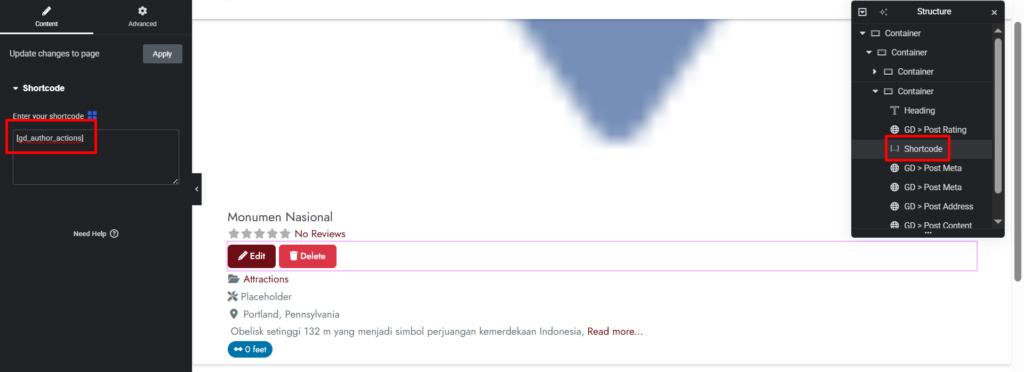
-
Add the GD Listing Shortcode with Elementor Skin
To enhance the display of listings with GD Author Actions, go to UsersWP > Profile > Tabs and add a new profile tab. In this tab, insert the [gd_listings] shortcode and select an Elementor skin that includes the [gd_author_actions] shortcode. This will ensure that listings are displayed with the necessary action buttons, such as “Edit,” on the user profile page.Example configuration:
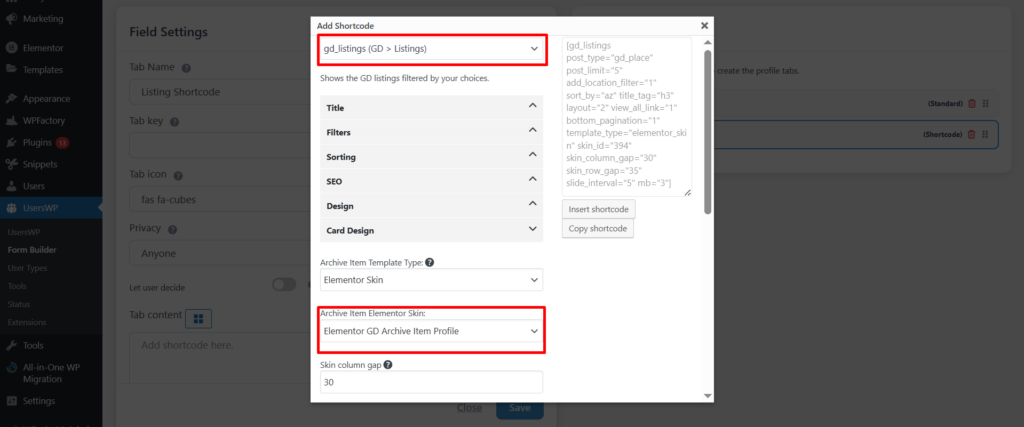
-
Create a new tab in UsersWP profile settings.
-
Add the [gd_listings] shortcode.
- Choose an Elementor skin that incorporates [gd_author_actions] for the listings.
The result will be a user profile page displaying listings with GD Author Actions, allowing users to manage their listings effectively.
-
-
Manually Customize the Template
If you’re comfortable with code, you can modify the GD Archive Item template in GeoDirectory to include the action buttons. Be sure to use a child theme to prevent changes from being overwritten during plugin updates. -
Check Compatibility with Add-ons
If you’re using add-ons like UsersWP GeoDirectory Integration, ensure they are updated to the latest version to support the recent changes.
Additional Recommendations
If you’re still experiencing issues after trying the above solutions, consider these steps:
-
Contact Support
Visit the official UsersWP support forum at https://userswp.io/support/ or the GeoDirectory forum to report issues and get direct assistance from the development team. -
Monitor Future Updates
The UsersWP team may release fixes or additional documentation for this change. Keep an eye on the plugin’s changelog or subscribe to their newsletter for the latest updates.
Conclusion
The recent UsersWP update, which switched to the default GD Archive item, has impacted some sites, particularly those relying on GD Author Actions. By checking your user profile pages, plugin settings, and templates, you can determine if your site is affected and take steps to resolve the issue. If you need further assistance, don’t hesitate to reach out to the UsersWP or GeoDirectory community.
-
Pick up Directory Bundle to see more.





