Changes Submit Button on Add/Edit
- wpapps
- | Posted on October 9, 2025
Share Post
Setup Tutorials
Geo Directory Options – More point and click options for GeoDirectory. Show profile tabs by listing owner or non-listing owner. Users can choose any category they want to display.
Required Plugin
- wpapps Press
- wpapps GeoDirectory Options
Basic Setup
This Feature is for changing the button name on add/edit listing GD.
- Go to wpapps > GeoDirectory > General, Enable to change the ‘Submit’ button on the Edit Listing page to read ‘Update Listing’ and Enable to change the ‘Submit’ button on the Add Listing page to read ‘Add CPT Single Listing’
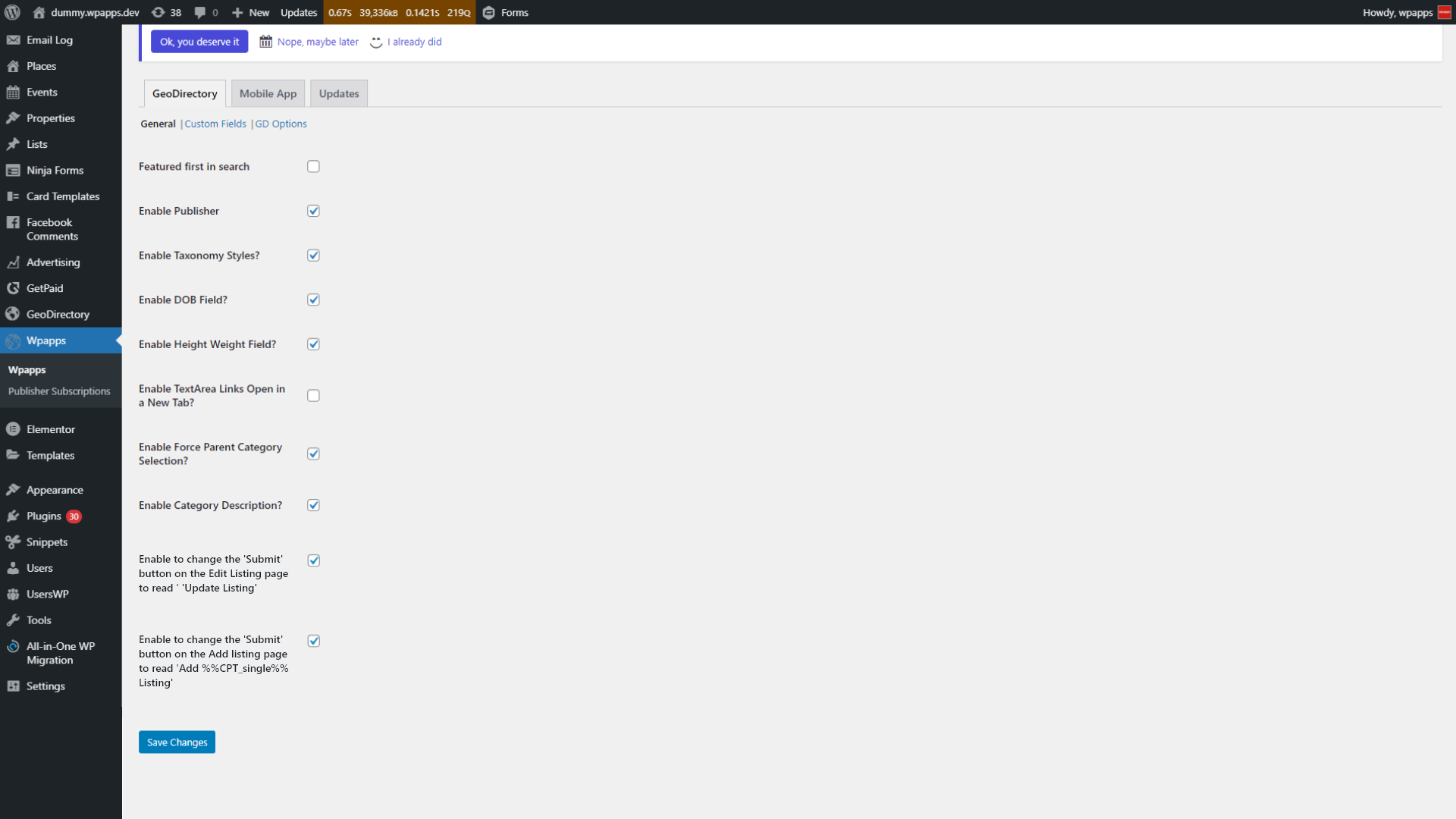
- Check the add listing page and see the button it will change
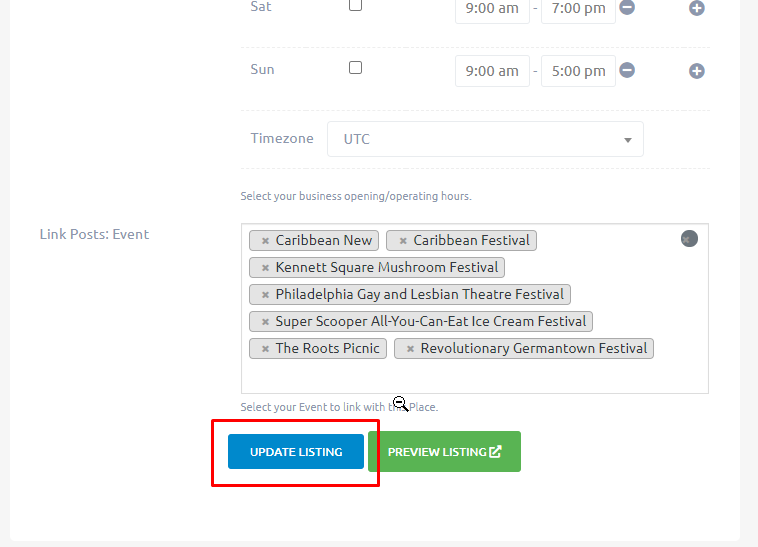
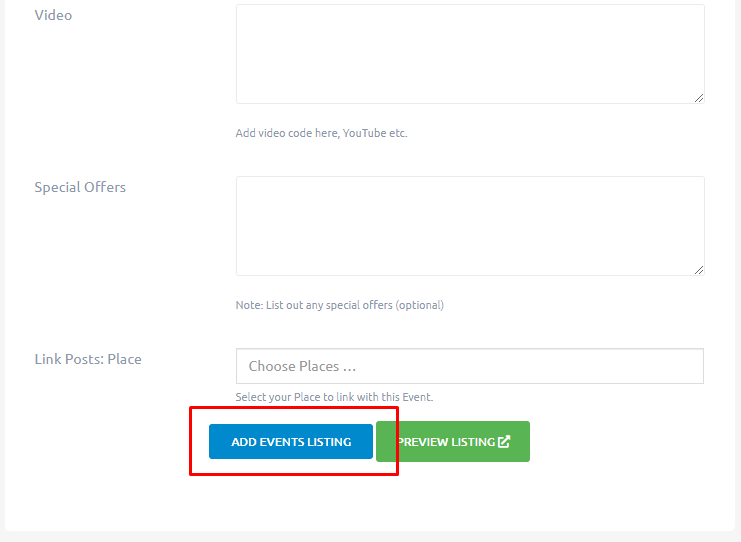
-
Pick up Directory Bundle to see more.

