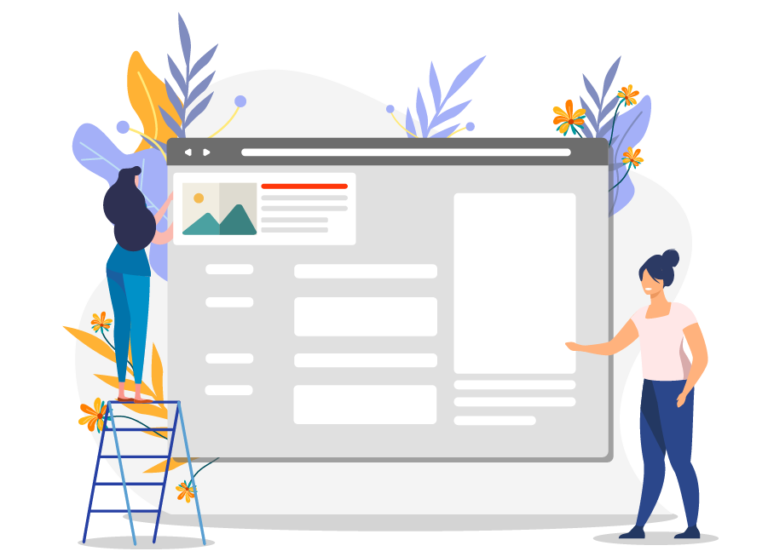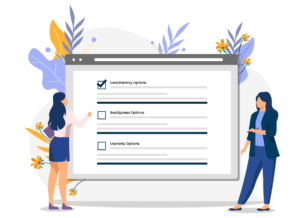Features
This addon is called “Publisher” because the main feature is giving your site members the ability to publish more than one listing without having to pay again, turning them those listing owners into “Publishers”.
- Create subscriptions for one or more CPTs — set price package and downgrade action for each CPT included.
- Users must select and pay for a subscription before they can add any listing.
- After successful payment, subscription settings are instantly applied to the user account.
- Users exceeding their listing limit will see a customizable error message (editable in settings).
- Users can upgrade subscriptions — previous subscription automatically expires.
- Upgrade button available via Publisher Dynamic Conditional Shortcode.
Click here to view the full setup guides and learn how to configure each feature step by step :