Enable Height and Weight Field
- wpapps
- | Posted on October 21, 2025
Share Post
GeoDirectory Options – Setup Tutorials
1. Geo Directory Options
More point and click options for GeoDirectory. Show profile tabs by listing owner or non-listing owner. Users can choose any category they want to display.
-
This section introduces additional customization options in GeoDirectory.
-
You can display profile tabs depending on whether the user is a listing owner or not.
-
Users are also able to select any category they wish to display.
2. Required Plugin
Both plugins are required to use GeoDirectory Options correctly. Ensure that these plugins are installed and activated before proceeding with setup.
-
wpapps Press
-
wpapps GeoDirectory Options
3. Basic Setup
This setup enables and configures the Height and Weight fields in GeoDirectory. Once active, you’ll have new options to collect and display height and weight data in listings.
4.Enable Height Weight Field?
To enable the advanced fieldset feature:
-
Go to your WordPress dashboard.
-
Navigate to wpapps → geodirectory → Enable Height Weight Field?
-
Activate the toggle to Enable Height Weight Field?.
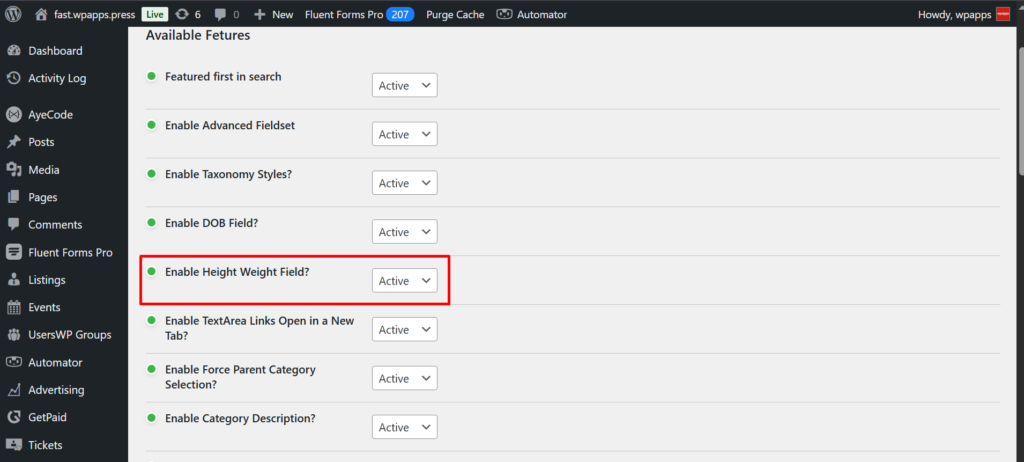
5.Custom Fields
Go to your CPT, select Settings, and add Custom Fields. Once enabled, new custom fields will appear, including:
- Height (perk)
- Height Range (perk)
- Weight (perk)
- Weight Range (perk)
- These fields allow listing owners to add physical data or specifications relevant to their listings.
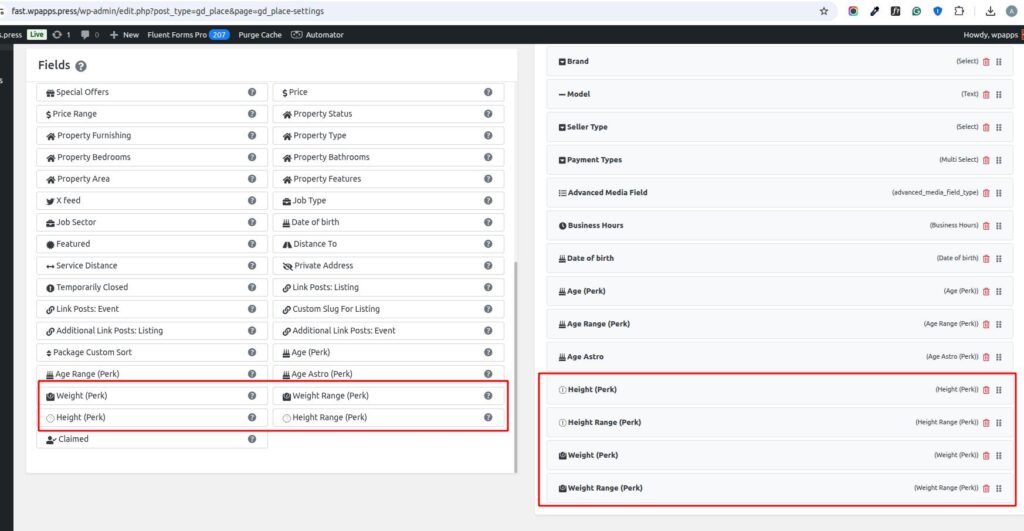
6.Add/Edit Listing
This shows the Height and Weight fields that have been added and displayed on the frontend listing page. After that, you can fill in and edit these fields directly on the Add Listing page.
- The Height and Weight fields will be visible to users when they create or edit listings.
- Listing owners can directly input or update these details through the frontend submission form.
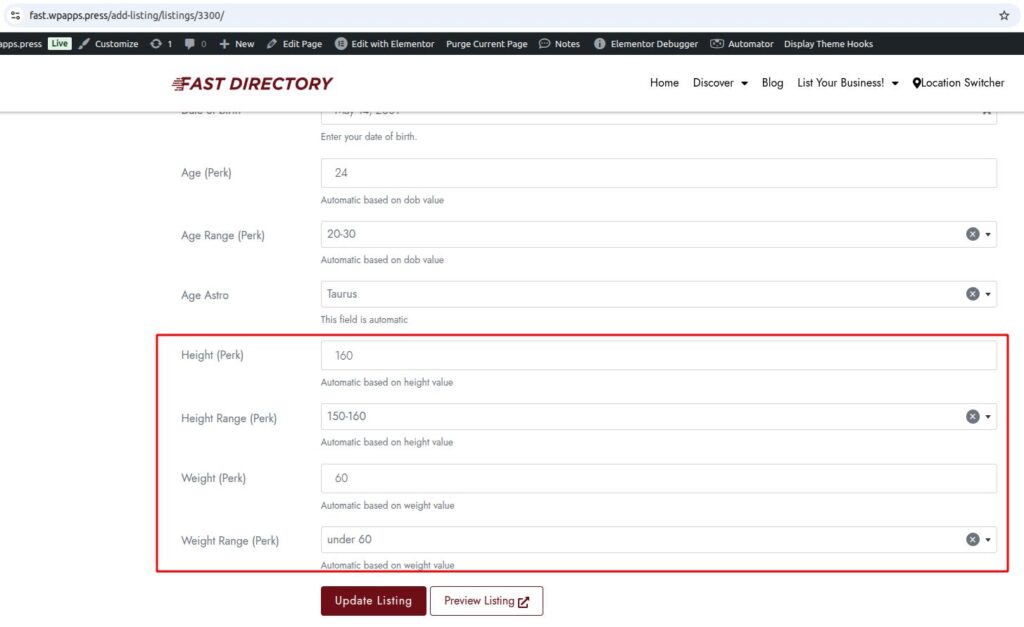
-
Pick up Directory Bundle to see more.

